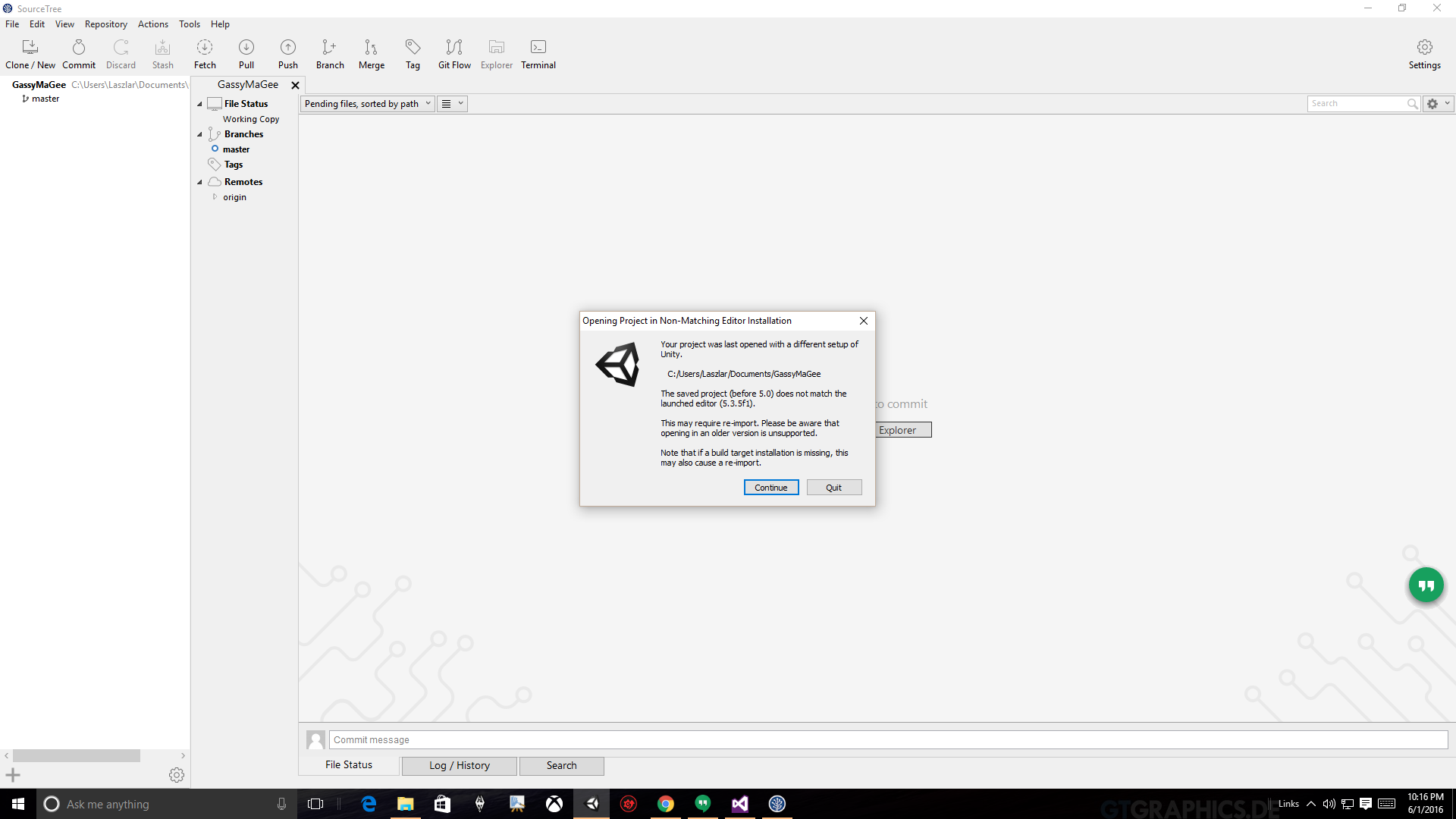- Home /
Two Different Box Colliders Aren't Colliding
I've taken a little break from a project, but have recently updated to Unity 5.3.5 from 5.3.3 (Interestingly It had some kind of warning about updating - I can't remember what it was specifically).
Onto the problem, I created an empty game object with a box collider2D and put a script on it to destroy game objects. This works beautifully on all colliders that have been in the project before the update, but when I create a new object with a box collider2D on it - it doesn't collide at all! It doesn't even recognize that it's colliding. Yes I have checked the collision matrix as well, and it's working as expected.
Here is the destroyer collider's script (that destroys the out of bound objects):
using UnityEngine;
using UnityEngine.SceneManagement;
using System.Collections;
public class Destroyer : MonoBehaviour
{
int deathTime = 1;
void OnTriggerEnter2D(Collider2D collision)
{
if (collision.gameObject.tag == "Player")
{
StartCoroutine(DeathAfterSec(deathTime));
}
Destroy(collision.gameObject);
if(collision.gameObject.tag == "Untagged")
{
Debug.Log("planksucks");
}
}
IEnumerator DeathAfterSec (int deathTime)
{
yield return new WaitForSeconds(deathTime);
SceneManager.LoadScene("Scene2");
}
}
Yes - I am trying to destroy the object named Plank ;p
Answer by laszlar · Jun 02, 2016 at 04:02 AM
I found the answer from another question that was slightly different. It's a Unity bug, and the solution is to add a rigidbody2d to the object your trying to destroy and enable kinematic.
For those interested: http://forum.unity3d.com/threads/unity-2d-trigger-box-colliders-not-working-on-5-3.372615/
I'm not sure if the "bug" is fixed yet (or reappeared in recent versions). But the main idea is to NEVER move a static object.
@allenallenallen ugghh I'm pretty sure I sound like a noob, but static object? The original box collider is static, and doesn't move. The second object co$$anonymous$$g towards it is a box collider, the first object (static) sits there and when second object comes up to it, the first object destroys the second object.
Your answer

Follow this Question
Related Questions
Collision detection problem 0 Answers
Object passes through collider even when isTrigger is turned off. 2 Answers
Having problems with obstacle collision killing the player 1 Answer
OnCollisionExit2D workaround? 0 Answers
How do I set an object's velocity to the velocity of an object that collided with it? 0 Answers