- Home /
Blur Image Effect doesn't work on iOS (Unity 5)
I have added a blur image effect (Optimized Blur from standard assets) to my game. It works perfectly in play-in-editor and PC builds, but on iOS (iPad Air 2 to be specific) the blur does not show up. It appears as if there were no image effect at all.
Is this a known issue? All the threads concerning this topic seem to be from 2011 at the latest. The Unity docs say that it should work on all engine-supported hardware.
Thanks
I was having the same issue, then i started to play with Quality settings, on "Fastest" the blur showed up (iPhone 5s, automatic graphics default to $$anonymous$$etal) when switching to "Fantastic" it stopped working, so definetly it has something to do with those settings, will continue to investigate.
Answer by Ill-Fish · Jan 12, 2017 at 08:58 AM
I thought this is a general IOS problem, but it seems to be a specific iPad Air2 problem. I just tested my app on an iPhone5 and there is the blur working fine.
Answer by VOTRUBEC · Jan 20, 2017 at 08:11 AM
I just tested this on an iPhone 6s Plus, and there's no blur effect. I tested it on a $80 Android device, and the blur worked!
When compiling for the iPhone 6s+, I chose Arm64, iPhone and Metal.
When I recompiled just changing from Metal to GLES3.0, the blur effect worked correctly and there were no XCode errors.
When compiled for Metal, XCode informed me that there were no fragment shaders, Blur wasn't supported, there were variable name errors throughout all the shaders. It was a mess.
yes, meanwhile I got an iPhone 6 as new test device and there is the problem, too. So it seems the blur shader is not supporting $$anonymous$$etal.
I will check to change from $$anonymous$$etal to GLES3.0. ... if it works then, for me it's fine.
I wonder if it also has something to do with the AR$$anonymous$$v7 versus the AR$$anonymous$$64 compilation? Because iPhone5 is still AR$$anonymous$$v7, while iPhone5s-> is AR$$anonymous$$64...? Also, I wonder if on the iPhone5, it defaulted to GLES2.0, while on the iPhone5s->/iPad Air 1-> it's defaulting to $$anonymous$$etal? Unbelievable that Unity wouldn't have picked this up by now though!?!?
Your answer

Follow this Question
Related Questions
unity facebook sdk error build in Xcode for iOS 0 Answers
HTML WYSIWYG Editor for Unity PC/Mobiles? 0 Answers
Unity 5.6.5p2 Crash when iOS10 using keyboard 2 Answers
Switch Platform Blur? 0 Answers
unity 5 u3dxt xCode errors 0 Answers