- Home /
Mouse not "working" in Game Viewport
We have just reimaged all of our HP Z600 dual quad core workstations from Win XP 32 to Windows 7 x64 Enterprise and from Unity 2.5x to 2.6x.
Running Unity for the first time in this environment, it of course needed to update the 2.5x project we've been working on to 2.6x format. After the update/re-import, everything looks the same, but now the mouse is NOT being "seen" by either of the two mouselook scripts applied to a simple FPS capsule/camera combo.
The mouse DOES work in the Editor's Scene viewport, but NOT in the Game viewport when the play button is active.
ANY IDEAS why?
I deleted the scripts from the capsule mesh and the camera parented to it and reapplied them to no avail.
Answer by Dean A. Scott · Jan 07, 2010 at 12:15 AM
Upgrading to 2.6.1 fixed this issue for me. Thanks for the pointers to the other threads. Searches don't work well on the forum for returning desired results.
Answer by rork · Jan 06, 2010 at 11:37 AM
I have the exact same problem, but on a newly created scene myself. So far I haven't found out what happens.
I thought it was my lack of Unity knowledge (just started learning it), but it seems I'm not the only one here.
rob
Answer by don.du · Jan 06, 2010 at 03:10 PM
I also have the same problem. This thread also references this problem.
http://forum.unity3d.com/viewtopic.php?t=35037&highlight=
Does the mouse work when the Game viewport is not detached from the Unity editor(when it is NOT its own window)? Try keeping the Game viewport embedded in the Unity editor and see if the mouse works then.
A bug report has been submitted for this but it does not look like there has been any feedback yet.
Your answer