- Home /
How to deal with discrepancy in application file path between running the exe vs running from Unity?
The application path when running from Unity will be project directory, for example C:\Max\Unity\myproject. The application path when running the built exe will be in the build folder, e.g. C:\Max\Unity\myproject\build. So the expected files/folders which were working when pressing "Play" in Unity or even when pressing ctrl+B in Unity, aren't in the same place when double clicking the exe in the build folder (which presumably reflects how a user would be running the game on their machine).
Is there an elegant way to handle this or do you just duplicate all the files/folders you need across both locations?
Tried using a shortcut so both can have it without being duplicated, but it didn't work because it appears as .lnk instead of a real path
Your answer

Follow this Question
Related Questions
Resources.Load without a Resources folder? 1 Answer
Using Unity UI Button to call .unity file 0 Answers
Won't read files from directory on android - Windows works fine. 0 Answers
Can't run unity 2.6.1 on mac os x 10.6.3 2 Answers
EasyMovieTexture: is possible to load movie files from Application.persistentDataPath ? 1 Answer