- Home /
My shader stops working if my texture colours are all low-alpha
I'm using a shader with "Queue" = "Overlay" to 'paint' Texture2Ds to a RenderTexture, but I'm encountering an issue, possibly related to this (though I'm not sure).
I start with a procedurally generated Texture2D, 64x64 red pixels with preferably 0 alpha. I then blit this starting texture into a RenderTexture that I create for the sprite, and assign that RenderTexture to a SpriteRenderer sprite using MaterialPropertyBlock. I then repeatedly 'paint' sprites to this.
This all works great if I make my starting texture's red pixels have an alpha value above a certain value, and the painted sprites show perfectly, but if I go below that alpha value, the painted sprites never show up. I experimented with the alpha value by gradually reducing and found that a value of a=0.00199f works fine while a=0.00195f does not.
I thought there might be an alpha cutoff value that causes the resultant pixels to be discarded, and since I'm using the Overlay queue, the pixels may be discarded before I write to them.
Here's my shader code. There are probably some things in here that aren't needed, but I've yet to confirm this by reading up/playing around.
Shader "Custom/DecalPaintingShader"
{
Properties
{
_MainTex ("Base (RGB), Alpha (A)", 2D) = "white" {}
}
SubShader
{
Tags
{
"Queue" = "Overlay"
//"IgnoreProjector" = "True"
//"RenderType" = "Transparent"
}
Pass
{
Lighting Off
Cull Off
ZTest Always
ZWrite Off
Fog { Mode Off }
Blend SrcAlpha OneMinusSrcAlpha
CGPROGRAM
#pragma vertex vert
#pragma fragment frag
#include "UnityCG.cginc"
sampler2D _MainTex;
struct appdata_t
{
float4 vertex : POSITION;
float2 texcoord : TEXCOORD0;
fixed4 color : COLOR;
};
struct v2f
{
float4 vertex : POSITION;
float2 texcoord : TEXCOORD0;
fixed4 color : COLOR;
};
v2f vert (appdata_t v)
{
v2f o;
o.vertex = mul(UNITY_MATRIX_MVP, v.vertex);
o.texcoord = v.texcoord;
o.color = v.color;
return o;
}
half4 frag (v2f IN) : COLOR
{
return tex2D(_MainTex, IN.texcoord);
}
ENDCG
}
}
}
Appreciate any advice.
Thanks
Your answer