- Home /
Use Canvas Buttons as Input Axis
I'm creating a canvas UI with 2 left and right directional buttons. I want this to simulate the horizontal axis that the input manager usually handles (with gravity, dead, sensitivity, etc).
If anybody knows how to use buttons on a canvas as an axis, your help is appreciated.
Answer by f4bo · Dec 17, 2014 at 08:31 AM
check my answer below here there is a scene sample that do that
Thanks for the response. I'll do something similar to that if I can't figure this out the way i want to.
Your answer

Follow this Question
Related Questions
How to replace input axis keyboard button with touch button? 3 Answers
Using Right Joystick to Select Weapon in Weapon Wheel 1 Answer
Highlighted buttons stay highlighted when I deactivate a canvas. No way to unhighlight them. 1 Answer
Can't click or highlight a button. 0 Answers
button OnClick function triggering another buttons OnClick 0 Answers