- Home /
2D animation : problem with rotation interpolation
Hi everyone,
In a motion with 2D sprites, I got some key points with different rotations (only the z is changed). I want an instant modification, so I choose Broken with Both tangents : Constant, but 1 or 2 frames before a key point it makes a little interpolation before set the correct value, for example for 0 to 180, in the 2 frames before 180 the value is around 5 and 7. I tried both Quaternion and Euler Angles in the Interpolation property, it doesn't change anything.
Has someone a solution for this ? Or do I have do change the rotation in another way, maybe with a trigger which set the local rotation ?
Thanks in advance.
PS : sorry for my bad english
Have you tried normalizing the values before applying the rotations?
Answer by algaib · Feb 25, 2017 at 06:14 PM
Click on 'Curves' and check there isn't anything weird happening before the 'constant' keyframe, if there is you can just drag things around in this window to your liking - the line should be perfectly vertical
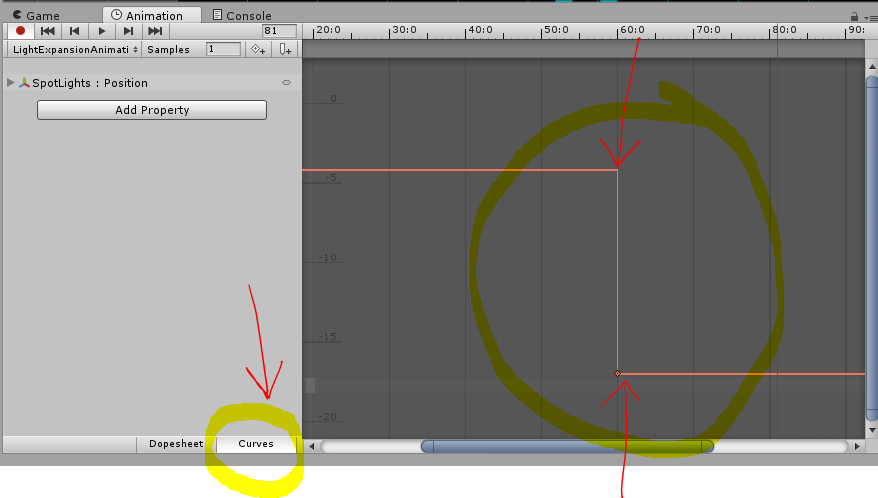
Your answer