- Home /
Strange android error - adb.exe - unity 4.6.1
Hey, i've decided to askon here as ive searched and searched to no avail.
I'm trying to build a simple unity project for android and when i build it i get this error.
Error building Player: Win32Exception: ApplicationName="C:\Users \Jamie's \AppData \Local \Android \android-sdk \build-tools \21.1.2 \aapt.exe", CommandLine='package --auto-add-overlay -v -f -m -J gen -M AndroidManifest.xml -S "res" -I "C:/Users /Jamie's /AppData /Local /Android /android-sdk /platforms /android-18 \android.jar" -F bin/resources.ap_', CurrentDirectory='Temp/StagingArea'
and when i build & run i get:
Error building Player: Win32Exception: ApplicationName='C:/Users/Jamie's/AppData/Local/Android/android-sdk\platform-tools\adb.exe', CommandLine='devices', CurrentDirectory='C:/Users/Jamie's/AppData/Local/Android/android-sdk'
I'm on windows 8.1 and using jdk7 if they matter.
Editor log since updating the sdk
elow is the last report from the editor log
Used Assets, sorted by uncompressed size: 3.4 kb 0.1% C:/Program Files (x86)/Unity/Editor/Data/UnityExtensions/Unity/GUISystem/4.6.1/UnityEngine.UI.dll AndroidSDKTools:
root :C:/Users/Jamie's/AppData/Local/Android/android-sdk
tools :C:/Users/Jamie's/AppData/Local/Android/android-sdk\tools
platform-tools:C:/Users/Jamie's/AppData/Local/Android/android-sdk\platform-tools
build-tools :C:\Users\Jamie's\AppData\Local\Android\android-sdk\build-tools\21.1.2
adb :C:/Users/Jamie's/AppData/Local/Android/android-sdk\platform-tools\adb.exe
aapt :C:\Users\Jamie's\AppData\Local\Android\android-sdk\build-tools\21.1.2\aapt.exe
zipalign :C:\Users\Jamie's\AppData\Local\Android\android-sdk\build-tools\21.1.2\zipalign.exe
java : C:\ProgramFiles\Java\jdk7\bin\java.exe
Error building Player: Win32Exception: ApplicationName='C:\Users\Jamie's\AppData\Local\Android\android-sdk\build-tools\21.1.2\aapt.exe', CommandLine='package --auto-add-overlay -v -f -m -J gen -M AndroidManifest.xml -S "res" -I "C:/Users/Jamie's/AppData/Local/Android/android-sdk/platforms/android-21\android.jar" -F bin/resources.ap_', CurrentDirectory='Temp/StagingArea'
(Filename: Line: -1)System memory in use before: 31.0 MB. Unloading 0 Unused Serialized files (Serialized files now loaded: 0 / Dirty serialized files: 0) System memory in use after: 31.1 MB.
Answer by Yury-Habets · Jan 20, 2015 at 08:16 AM
You didn't mention which version of Unity are you using.
Your first error seems to happen because you have SDK level 18 installed, when latest versions require SDK platform 21.
As for the second error, please refer to the Editor log http://docs.unity3d.com/Manual/LogFiles.html - you could probably find more info there.
sorry still new, its the latest unity batch of 4.6.1.
I will have a look now thank you.
Answer by Loki9 · Jul 16, 2018 at 07:05 PM
Try and copy the android SDK folder directly to any root like C:\ or D:\ etc and then in Untiy>preferences>External Tools redirect your SDK to the new location
Your answer

Follow this Question
Related Questions
[URGENT] Unity3D Build Error, Need it Built by Tomorrow! 0 Answers
Build Failure: Unable to list target platforms - Unity 2017.1.4p2 3 Answers
How can I upgrade my Android Jar Dependencies? 1 Answer
Android sdk not working. 0 Answers
Facebook SDK Android Error Message: "Failed to re-package resources. See Console for details" 0 Answers