- Home /
How to disable writing to Windows registry?
Unity games use Windows registry to keep some player preferences, like last used resolution or full screen mode. The problem is, I don't want my Unity game to do it, but I haven't found an option to disable this behaviour.
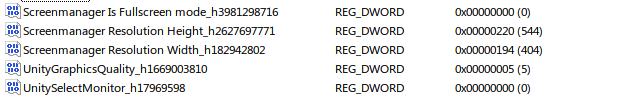
I think it is somehow connected to the PlayerPrefs class. I've tried the following code:
void OnApplicationQuit()
{
PlayerPrefs.DeleteAll();
}
But it didn't work.
Is there any solution or at least a workaround?
Have you solved your problem?
In my cases, PlayerPrefs.DeleteAll(); works well, it delete most of the registry keys. You can try code like PlayerPrefs.SetInt("Unityyyyy", 55); to set registry keys. And then use PlayerPrefs.DeleteAll(); to see deleting result.
$$anonymous$$aybe you can manage player preferences with your own files, such as json. I'm pretty new to Unity, I do not know how to do this, but I may have seen others said so a couple of days ago.
I'm also working with these Unity PlayerPrefs things recently, not aware of them. If you have any knowledge of them , very glad to hear.
Unfortunately, no, I haven't. It's been quite a while since the last time I used Unity though, so maybe something changed. Sorry I can't help :(
Your answer

Follow this Question
Related Questions
Read only playerprefs? 1 Answer
How do I change the size & position of the standalone player in windows? 0 Answers
Unity 5.0 Splash Image 3 Answers