- Home /
Assets folder. Can I manage files from my OS level?
Can I paste, delete etc. files to or from assets directory by windows explorer instead of project window in Unity? It looks like it works, but doesn't it make some hidden bugs?
But according to my observation Unity deletes .meta file from assets folder automaticaly even if I delete asset file in Windows Explorer, even when Unity is not running (Unity deletes .meta files when is running of course).
I asked that question because I have watched tutorial video to Unity 3.1 and they have said "don't do anything from your OS level".
It is easier to tell a noob not to do it at all, rather than explain that in some cases it is okay(adding a new asset and deleting an asset). Does that help?
Answer by bartm4n · May 29, 2015 at 06:24 AM
If you are placing a new asset via your OS file manager, that is actually fine. As soon as you switch over to the editor it will import and generate metadata for the asset.
On the other hand, if you are trying to move assets that have already been imported and had metadata generated, that can cause problems.
Answer by Eric5h5 · May 29, 2015 at 05:53 AM
No, because Unity relies on metadata files to work. If you do stuff outside of Unity, the metadata files often won't get updated correctly, which messes things up.
Answer by HarshadK · May 29, 2015 at 05:54 AM
You should not move your files from Windows Explorer because then it will break the connections Unity has made to keep track of that asset, the meta files.
So moving files from Explorer is a big No No!
Your answer