- Home /
Beast incorrectly lightmapping Objects
Currently, I am having some difficulty lightmapping a light fixture.
I have gotten the lights (which are located in child game objects of the main fixture) to produce the desired lighting for my scene (Image One).
However, when I bake the lights into a lightmap, the lightmap is completely different than the conditions prior to it being mapped (Image Two).
I have tried modifying the bake settings and the lights themselves in various ways but it has not helped. Also, I have tried updating and re-installing Unity.
I only want to lightmap the five lights surrounding the mesh but not the two ones in the center.

(Before)

(After)
I have been struggling to find and answer for this for a while and am not sure what else to try. Any suggestions would be greatly appreciated.
(On a related note, if you know of any good lightmapping tutorials for objects, feel free to share them)
Answer by Ericool · Jan 10, 2015 at 03:10 AM
You must select only the lights in your case , do not make them child of your object to enlight. Lightmapping means baking that means it will calculate for you the amount of light for a gameObject walking around these. Also in the lightmapping editor select not all but lights if you just have lights that can interfere with the lightning. Last thing make lights as static , at least lightmapping layer enabled.
I took the lights out of the object they were lighting and only selected the lights I wanted to map and set all of them to static but got the same exact result.
Go To Edit/RenderSettings to check amibiant Light if anything is not right.Otherwise I suggest you to decrease the intensity because the lightmapping make a kind of copy but it seems not perfect all the time...
I tried decreasing the intensity and that did not fix the issue. I am not quite sure what you are recommending that I do with the render settings, $$anonymous$$e are currently set up for very little ambient light as my scene is meant to be very dark.
Your answer

Follow this Question
Related Questions
Beast Lightmapping Bad Shadows 1 Answer
Unity bake problem 0 Answers
Huge Lightmap Problem!! 2 Answers