- Home /
Question by
TheRedRabbit · Nov 19, 2014 at 09:34 AM ·
c#androidcontrols
Replace float v=Input.GetAxis("Vertical") with touch?
Hey community,
currently I´m working on a mobile Legend of Zelda clone and got the controls on the pc going. But I have trouble porting it to android. Please help!
Now I want to replace the w,a,s,d respectively the arrow keys with 4 virtual guiTexture buttons.
I got this code on the sprite of the main charater:
public class playerController : MonoBehaviour {
public float Speed = 2;
Animator anima;
void Start () {
anima = GetComponent<Animator>();
Label.SetActive(false);
}
void Update () {
float v = Input.GetAxis("Vertical");
float h = Input.GetAxis("Horizontal");
float s = Input.GetAxis("Space");
ManageMovement(h, v, s);
}
void ManageMovement(float horizontal,float vertical,float fight) {
if (horizontal != 0f || vertical != 0f) {
anima.SetBool ("moving", true);
animateWalk (horizontal, vertical);
}
else {
anima.SetBool ("moving", false);
}
if (fight != 0f) {
anima.SetBool ("fighting", true);
animateFight (horizontal, vertical);
}
else {
anima.SetBool ("fighting", false);
}
Vector3 movement = new Vector3 (horizontal,vertical, 0);
rigidbody2D.velocity = movement * Speed;
}
void animateWalk(float h,float v) {
if(anima){ if ((v > 0)&&(v>h)) {
anima.SetInteger ("Direction", 1);
}
if ((h > 0)&&(v<h)) {
anima.SetInteger ("Direction", 2);
}
if ((v < 0)&&(v<h)) {
anima.SetInteger ("Direction", 3);
}
if ((h < 0 )&&(v>h)) {
anima.SetInteger ("Direction", 4);
}
}
}
void animateFight(float h,float v) {
if(anima){ if ((v > 0)&&(v>h)) {
anima.SetInteger ("Direction", 1);
}
if ((h > 0)&&(v<h)) {
anima.SetInteger ("Direction", 2);
}
if ((v < 0)&&(v<h)) {
anima.SetInteger ("Direction", 3);
}
if ((h < 0 )&&(v>h)) {
anima.SetInteger ("Direction", 4);
}
}
}
}
Thanks very much for your time, answers and help!
Comment
for start;
if(Input.touches.Length > 0)//or == 1? that's your call.
for(int i = 0; i < Input.touches.Length; i++){
if(GUITexture.HitTest(Input.GetTouch(i).position){
//your methods...
}
}
}
you can also check touchphase to see if it began or ended, and tweak actions.
thanks for your help. At first I tried solving ist by taking the position of the virtual joystick and using tht as input.
For Android, give up on Input manager and use the Touch methods.
Your answer