- Home /
Performance Hit of Adding Many GameObjects?
As a GameObject is obviously and Object, I was wondering how much of a performance difference there would between 2 versions of the exact same game, one with 500 objects, and another with say 800.
I realize this can vary based on what the GameObjects are doing, but I am just asking for an estimate.
My point is that I am trying to make the code I write as abstract, and user-friendly as possible. Essentially, I am working on a free setup for non-scripting users to use 2D sprites as the original Sprite Manager is quite outdated and definitely has some problems. I would like animations to be handled as animations each being a separate GO that you make as children to the object they are applied to. That way you can easily apply and tweak each animation in a simple way.
Thanks for any feedback.
-Kreed
Answer by Tasarran · Dec 10, 2011 at 06:51 AM
Well, I am working on a 3D wargame, with a pretty detailed map, with many little rocks and trees. It's hard to say how many GameObjects I have in scene, but I would not be surprised if it were over 4000. I can say I have 736.5k tris, and 577.5k verts. I get 27.6 fps at 1600x1200 with the whole map on he screen at once, not great, but I haven't really tried to stay optimized...
I don't think you will have a performance problem with either 500 or 800 sprites.
Your answer