- Home /
How do I get camera image effects to work with 2D Sprites?
I'm making a 2D action platformer for my sound design portfolio and current have a main camera set to perspective with a main foreground and main character set to a Z of 0 with background elements set behind and others set forward of it. I'm want to have an effect similar to more "modern" 2D games where there's something of a fog/washed out/blur effect on background or foreground elements. I would also prefer to have it stepped where the farther the objects are the more the effect is pronounced. I tried adding global fog and depth of field to the camera and adjusting settings but nothing seems to get the results I'm looking for. After research I'm confused if I'm needing to look towards using multiple cameras or if it's a problem with a shader/material I'm using for the sprites. I'm using Unity 5 and the stock Sprites-Default material, but others I've tried seem to have the same result. Any guidance would be greatly appreciated. For reference of the effects I'm sort of aiming for: The Deer God
Thanks.
you need to change the blur amount by code ... you must understand it's only image effect which doesn't know anything about scene, it's only "photoshop" filter on the camera render
Your answer

Follow this Question
Related Questions
Can't use depth of field script 0 Answers
2D Camera Smooth follow, FixedUpdate and LateUpdate odd difference, help needed. 1 Answer
Camera movement in a 2D? (like angry birds) 1 Answer
Keeping two objects in frame 1 Answer
2d camera movement 1 Answer