- Home /
How to Loop a Animator Controller Component using wrapMode PingPong
I've imported a blender file and using Animator controller, I've got the animation working ONCE. I want it to repeat. I've tried using the animation component, but when I do, the animation doesn't play at all. Is there a script I could use for this?
Answer by Mons1999 · Feb 16, 2015 at 12:15 PM
To change the animation settings, click on the imported model in the Project View, then go to the Inspector and click on the Rig tab (at the top). If you want the animation to work with the standard Animation component, change the Animation type to Legacy. If not, set it to Generic or Humanoid if it is a bipedal character (Generic is the default type).
Then go to the Animation tab. If you chose to Legacy, change to Animation Wrap Mode to PingPong. Else, if you chose Generic or Humanoid, just check the bool "Loop time" under the animations list.
Your answer

Follow this Question
Related Questions
How to handle multiple animation variants 1 Answer
Animator parameter does not pick the value of the animation curve with the same name 2 Answers
Wrap Mode in animator not working properly 0 Answers
Display additional animation on top of other animations 0 Answers
Animator Override Controller changed at runtime doesn't always play the animations correctly 1 Answer