- Home /
Errors Everywhere when updating unity
So I just updated my project for the first time from 2020.1.6f1 to 2020.1.8f1 and omg when I opened Visual studio I had a heart attack, haha. Most of the errors have "The type of namespace name could not be found" error and "The name does not exist in the current context." My code was completely ok before this, I have no experience in updating unity and I'm wonder two things, 1. How do I fix these errors? 2. Does these happen every time you update? Thanks!
Answer by birolosman · Oct 10, 2020 at 07:33 AM
In Unity, go to Edit < Preferences < External Tools , change external script editor to visual studio 2019 I usually have this problem when I do a new update.
Thanks for the reply, worked great and for anyone with the same problem don't forget to click "Regenerate project files" in external tools!
I am happy that your problem is solved, I will listen to your suggestion
Your answer