- Home /
Unity UI Rect
Hey, Need some math help.
Lets say there is a square sized A(1000w,1000h). it is represented in Unity UI in a Rect of
x,y,w,h 0,0,800,800
now imagine this square A is divided into 2. so the rects(unity rect) will be x,y,w,h 0,0,1000,500 0,500,1000,500
so correspondingly according to the square thats represented in the UI.. the rects will be(this is done manually via code.i take first rect(0,0,800,800) and divide by 2 and add the two rects into a list) x,y,w,h 0,0,800,400 0,400,800,400
Now , if we resize this square A(1000,1000) to (1000,2000)
I WANT the rects in the square A to resize this manner x,y,w,h 0,0,1000,1500 0,1500,1000,500
and this square in Unity UI changes size to x,y,w,h 0,0,450,900
HOW do I transform (since i have to manually transform the rects in have stored in a list) ( x,y,w,h 0,0,800,400 0,400,800,400 )-this set of rects to ( x,y,w,h 0,0,450,675 0,675,450,225 )
I hope i have made myself clear. Thanks in advance!
well, no. How are you transfor$$anonymous$$g 0,0,800,400 into 0,0,450,675? switching width with height? All the examples before kept width and height the same aspect ratio.
Your answer

Follow this Question
Related Questions
How to change the Top and Bottom (rect.yMin and yMax) properties of a rectTransform, in a script? 2 Answers
Fill empty space in parent in UI Layout 1 Answer
How to avoid UI flicker on first frame 0 Answers
anchoredPosition in mechanim locks my axis 1 Answer
RectTransformUtility.ScreenPointToLocalPointInRectangle does not work correctly? 0 Answers