- Home /
Android translucent status bar
Hi I am developing an application in Unity for iOS and Android. In iOS you can set the Status Bar Style to Translucent (So it basically shows the time, battery "on top of" the Unity app).
I am wondering if this is possible in Android, so that I don't have to redo much of the layout?
I have tried following this: http://zehfernando.com/2015/unity-tidbits-changing-the-visibility-of-androids-navigation-and-status-bars-and-implementing-immersive-mode/ but it crashes, when I run the app on my Android phone (Lollipop 5.0.1 if that makes any difference).
Best regards,
Andreas.
Answer by Yury-Habets · May 25, 2015 at 06:39 AM
Hi Andreas,
We support immersive fullscreen mode in Unity 5 (for Androids 4.4+). You don't really have to do anything, this is enabled by default. You can disable it by setting fullScreen to false (http://docs.unity3d.com/ScriptReference/Screen-fullScreen.html) or unchecking "Hide status bar" in the player settings.
We do not implement any translucent bars - you could write your own plugin if you wish.
Your answer