- Home /
Prefab is completly messed up
Hello everybody
I have a strange thing in Unity. I made a prefab of my player in a test scene. After that i open up level 1 of my game, drop in the prefab. When I play level1 my player is completely messed up, parts are not in their places (hands are dislocated from the body) and it is slightly moving to the left all the time. I tried deleting and remaking the prefab but it didnt help. Also the player is working perfectly in the test scene.
Please help me guys, because I have absolutly no idea what to do...
Could you show us some pictures? From the test scene and level 1?
I was testing around, removed everything except the original FPS Player, and found out that thats messed up...I'll try just making a new one. Will say how it went
Okay, i tried it with a new fps player same result...fucking annoying, it worked perfectly before
Does your original player (the one you are making the prefab from) work? Perhaps its the original that is messed up, hence, the resulting prefab also is messed up.
I've actually seen this this before with a prefab my brother made through more than a little guntering. At the time I put it down to strangeness associated with position vs localPosition whenever I tried to re-position or re-orient children of the parent node they wouldn't move / re-orient.
I couldn't figure it out and decided it was better to let him untie his own tangled knot, . . . he never did manage to however. We're still tolerating the foul presence of that prefab today so if I'll be keeping an eye on this thread to see if you figure it out. If nothing else, I'm first in the queue of sympathizers.
Answer by gogo199432 · Aug 20, 2013 at 10:11 AM
Okay guys, so I accidently solved my problem :D I was trying to make a new FPS Player from the ground up using the given one from Standard Assets. Everything went well, until I arrived to the animation part. It turned out, that the hands and all their childrens, this means the camera too, were teleporting away, because I left the Apply Root Motion in the arms animator checked. As soon as I unchecked it, everything worked like a charm!
I'm so happy XD
I hope that this helps anyone else who encounters this problem.
Your answer