- Home /
Create 3D GUI Button?
Hello everyone
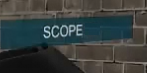
as u can see in picture its GUI.Button but its kinda 3D ,, its like
umm i really dont know how to say it in english
but its rotate inside
how i can do like this GUI.Button?
Answer by robertbu · Mar 17, 2013 at 02:45 AM
This may be a GUI.Button with sloped sides on the texture, but it is more likely a plane in world space. You can put a texture on a plane set at any angle to the camera that want in world space and then use OnMouseButtonDown() or OnMouseButtonUp() to capture the click.
Answer by AlucardJay · Mar 17, 2013 at 03:15 AM
http://www.youtube.com/watch?v=Z8YGKQvEz1Y
Use the Mouse Look script from the Standard assets.
Your answer

Follow this Question
Related Questions
GUI style causing problem 0 Answers
Move GUI elements. 0 Answers
Can I use a movie texture with alpha as a GUI object? 1 Answer
Using GUI and check what button was pressed 1 Answer
GUI Button Disappearing 1 Answer