- Home /
Opening unity project with PC after creating with mac corrupts it
I have a Mac laptop i use at school, and a more powerful PC at home. I made a project at school, and when i came back home and opened it on my PC(I have the project on dropbox). It has some error like "Failed to load window layout", and then i just open it up and it seems to be okay, but all prefabs, models and other things turn from what they are, to like a white file that you can't access anything on. For example, I have a material for a model, but when i load it on my PC it literally turns into a white. Also i cannot load the scene, so its literally just a world of nothing. Here is a picture: http://puu.sh/hVRvg/82e7c18333.jpg
Answer by matta9001 · May 27, 2015 at 03:43 PM
Updated to version 5.0.2f and now it works for both platforms, good job unity with the fast fix
Answer by applemaniac · May 22, 2015 at 09:34 AM
You should try with an USB key as dropbox can't handle all kind of files. I never had any problem transfering projects betwen mac and pc. If you absolutly want to use dropbox, just build a zip file with your project before transfering it.
Your answer

Follow this Question
Related Questions
Transfering/Moving Files from Windows to Mac 2 Answers
Importing a .ma Maya model across non-licensed systems. 0 Answers
Project moved from Mac to PC: different colors 2 Answers
How come texturetool is so slow? 2 Answers
My app keeps Crashing 0 Answers