- Home /
unwrapping of a 3D Mesh is shown by normalmap.
Hello guys,
Im busy with a 3D game. I've made models with Cinema4D. I've used UV Layout to get rid of the ugly lines who were shown. After baking the texture and applying them in Unity everything seems fine. I created a normalmap with Adobe Photoshop and everything went the wrong way.... (see picture below)
Without the model looks way beter with a normalmap.
So heres my question..
How do I create a good normalmap for my model without having lines all over my mesh?
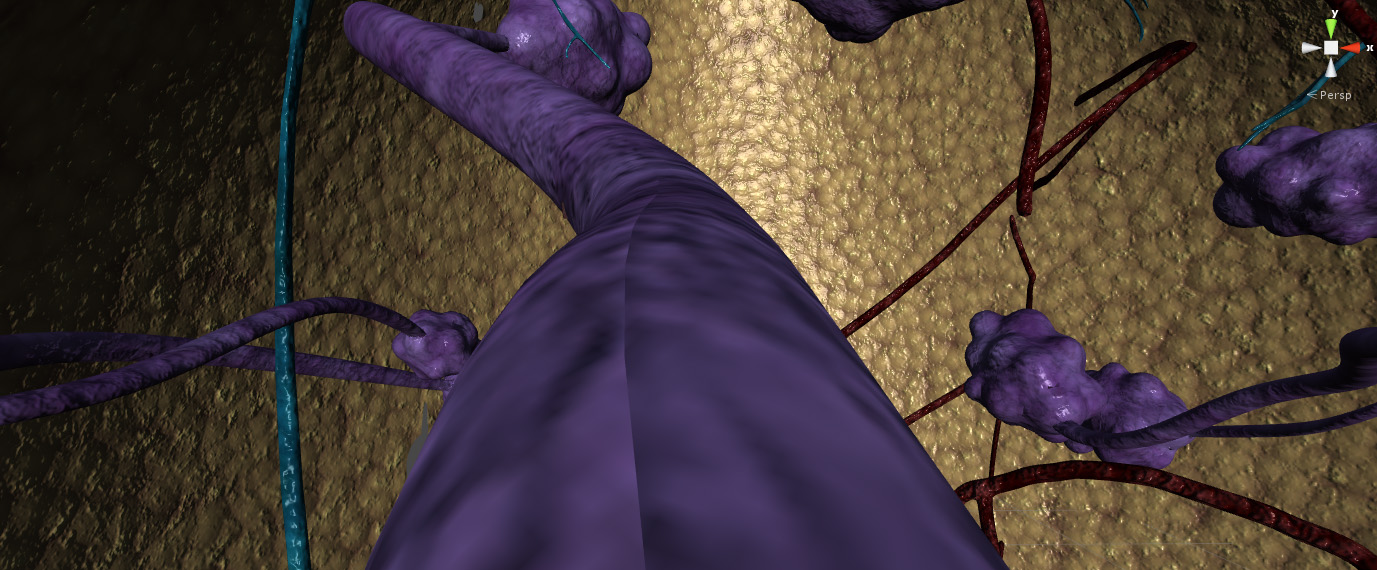
Answer by Blenderik · May 19, 2015 at 02:42 PM
Your normal map does not seem to be seamless. If you UV unwrap something, of course there are seams, otherwise you would not be able to unwrap even a simple cube. Where two edges separated by a seam in the UVs meet on the 3D surface, you will see the difference. 2 solutions: 1. bake the normal map in Cinema (might not be preferable, because you can reuse one map, if it's not specific) 2. Create a seamless (tileable) normal map. For this make sure, the UVs fill the entire canvas.
Hey thanks for you answer.
Can you explane the second solution a bit more? I don't really get what you mean.
In Photoshop create the BW base for the normal map. Goto filter -> other -> offset and use x/2 and y/2 of your image size for offset values (in game engines you should use powers of 2 for the res, e.g. 128x128, 512x512px etc.) Now use the clone stamp to remove the seams you will (probably) see in the middle of your image. Then make sure Cinema4D (I come from Blender, so I can't help you there) distributed the UVs over the entire 2D image. If it looks fine already, don't worry about this step.
Thanks for you response!!
i'll have a look into it if I'm back at the office! You'll hear from me :)
Second solution + a lot of test done the job! Thank you so much
Your answer

Follow this Question
Related Questions
3D Mesh is broken thanks to normal map 1 Answer
Layered Textures/Materials 0 Answers
How to see which material is using a texure as normal map? 1 Answer
Mesh wont accept material? 2 Answers
Material trouble 0 Answers