- Home /
Mixamo Animation and Animation Editor
I purchased the perfect animation from Mixamo through the Asset store. I want to split the animation into an idle and fire type setup like in the Unity Inspector on the root of an FBX. Since it's not on the root, I thought I could control it via the Animation Editor. I created a new clip and named it 'fire'. So I drilled down on the Animation and selected it in the editor. Then I put an event at the time frame that I want the event to happen. I selected the appropriate function. There is function in my script that calls on the idle and fire events. I went back to the game view hit play and nothing happens. No animation plays. (I did bring the fire animation clip into the animation component default slot) When I put the original animation in the default slot and fire as the second animation, the complete default animation plays through, there still is no event when I click or key. Is there a way to play queued animations from an independent file or did I just waste my money! Thanks!
Can you try to rephrase the question? I'm not sure I understand what your asking.
Your trying to use events with an animation and you want to split the animation into two different animations?
@$$anonymous$$ixamo3DAnimation Thanks for responding! $$anonymous$$aybe I didn't use the correct and precise terms! Sorry! I want to be able to access different frames of the animation via my script. The character begins in the idle position. When a button is clicked the character shoots! On a Fbx animation, even $$anonymous$$ixamo Fbx animations, you set this up in the Inspector! For example; You check 'Split Animation' then assign frames 0-12 to 'idle'. You can loop, ping pong or play as default. One could then set frames 30-78 to 'fire'. According to your function in the script when an assigned key or button is clicked the 'fire' animation is played. Then the character returns to 'idle'. Since the animation purchased throu the Asset store is not applied to the character's root, it doesn't appear in the inspector, so I can not use this process. I've never used the animation event editor before, but was hoping that accessing the $$anonymous$$ixamo independent animation through animation events would allow me that function. It didn't work, I might have done it all wrong. If there is a better way to achieve this I'm open for suggestions. Fortunately I only purchased 2 or three of these animations out of the 4-5 I needed... if splitting these Asset Store animations can't be edited, maybe you can credit them back and setup a download of the same Quarterback Fbx animation without character!
Thanks
Answer by Mixamo3DAnimation · Jan 13, 2012 at 01:22 AM
Sounds like the main problem is coming from the fact that the animation is not connected to the root. We also only sell individual animations over the Unity Asset Store some I'm slightly confused as to why you want to split it up.
Please e-mail me: oliver @ mixamo (dot) com
I can help you with the problem and if nothing else credit you to redownload the motions from the website.
Another scenario would be in the 'Old West', gun fighters didn't stand in the streets guns aimed at the opponent and ready to shoot. Usually it was two distinct actions from one 'animation'. The animation clip would be two cowboys facing each other. Both gunfighters hands are in a ready position posed inches away from their six shooters.(frames 0- 24 looped) Something agreed upon triggers the cowboys to quick draw their guns and fire.(frames 28-52) The drop of a handkerchief, a gunshot, toss of a coin, reaching for your gun or click of a mouse button, If 'On mouse click' one player plays from frame 0-52....he's dead every time if the opponent plays from the shooting frame. On mouse click, fire, 28-52 needs to play.
Its standard practice to split animations like this in Unity. So my question most basically is how can I split and reference an animation that is not rooted, and then reference it from a script. Or is it even possible. If not it should be disclosed that the store animations are not root based and splitable.
Your answer

Follow this Question
Related Questions
Auto generated script with more functions? 0 Answers
How to split animations via script in editor 1 Answer
How would I go about creating a custom Unity Event in a Custom Unity Editor/Inspector? 0 Answers
Cannot focus GUI.Window in OnSceneGUI 0 Answers
Is there any way to automatically run an editor script when an asset is moved or renamed? 1 Answer