- Home /
Save/Load/New
Hi, i was wondering if there was any script (js. or c#) that would allow the player to save the entire project and start on the scene that they saved on (the items it the scene don't have to save as they are all permanently fixed )?
Huge thanks, DelphinusGames
Answer by harschell · Jan 02, 2013 at 04:44 AM
This script will allow you to save and load data about an object into an XML file. To use, add an empty game object to the scene and attache the script to the object. Change the Player on that game object property to the item you wish to save properties about. When you start the scene, you will see a save and load button, these allow you to save and load the information from the xml file. The guts of what you save is located in the UserData class, change this as you see fit to allow you to save what you want. You will also need to update the save method to store the information that you are looking to store. At the moment, the code is only setup to store the postition of the object in world space.
Taken from Unity Wiki:: C# Code::
using UnityEngine;
using System.Collections;
using System.Xml;
using System.Xml.Serialization;
using System.IO;
using System.Text;
public class _GameSaveLoad: MonoBehaviour {
// An example where the encoding can be found is at
// http://www.eggheadcafe.com/articles/system.xml.xmlserialization.asp
// We will just use the KISS method and cheat a little and use
// the examples from the web page since they are fully described
// This is our local private members
Rect _Save, _Load, _SaveMSG, _LoadMSG;
bool _ShouldSave, _ShouldLoad,_SwitchSave,_SwitchLoad;
string _FileLocation,_FileName;
public GameObject _Player;
UserData myData;
string _PlayerName;
string _data;
Vector3 VPosition;
// When the EGO is instansiated the Start will trigger
// so we setup our initial values for our local members
void Start () {
// We setup our rectangles for our messages
_Save=new Rect(10,80,100,20);
_Load=new Rect(10,100,100,20);
_SaveMSG=new Rect(10,120,400,40);
_LoadMSG=new Rect(10,140,400,40);
// Where we want to save and load to and from
_FileLocation=Application.dataPath;
_FileName="SaveData.xml";
// for now, lets just set the name to Joe Schmoe
_PlayerName = "Joe Schmoe";
// we need soemthing to store the information into
myData=new UserData();
}
void Update () {}
void OnGUI()
{
//***************************************************
// Loading The Player...
// **************************************************
if (GUI.Button(_Load,"Load")) {
GUI.Label(_LoadMSG,"Loading from: "+_FileLocation);
// Load our UserData into myData
LoadXML();
if(_data.ToString() != "")
{
// notice how I use a reference to type (UserData) here, you need this
// so that the returned object is converted into the correct type
myData = (UserData)DeserializeObject(_data);
// set the players position to the data we loaded
VPosition=new Vector3(myData._iUser.x,myData._iUser.y,myData._iUser.z);
_Player.transform.position=VPosition;
// just a way to show that we loaded in ok
Debug.Log(myData._iUser.name);
}
}
//***************************************************
// Saving The Player...
// **************************************************
if (GUI.Button(_Save,"Save")) {
GUI.Label(_SaveMSG,"Saving to: "+_FileLocation);
myData._iUser.x=_Player.transform.position.x;
myData._iUser.y=_Player.transform.position.y;
myData._iUser.z=_Player.transform.position.z;
myData._iUser.name=_PlayerName;
// Time to creat our XML!
_data = SerializeObject(myData);
// This is the final resulting XML from the serialization process
CreateXML();
Debug.Log(_data);
}
}
/* The following metods came from the referenced URL */
string UTF8ByteArrayToString(byte[] characters)
{
UTF8Encoding encoding = new UTF8Encoding();
string constructedString = encoding.GetString(characters);
return (constructedString);
}
byte[] StringToUTF8ByteArray(string pXmlString)
{
UTF8Encoding encoding = new UTF8Encoding();
byte[] byteArray = encoding.GetBytes(pXmlString);
return byteArray;
}
// Here we serialize our UserData object of myData
string SerializeObject(object pObject)
{
string XmlizedString = null;
MemoryStream memoryStream = new MemoryStream();
XmlSerializer xs = new XmlSerializer(typeof(UserData));
XmlTextWriter xmlTextWriter = new XmlTextWriter(memoryStream, Encoding.UTF8);
xs.Serialize(xmlTextWriter, pObject);
memoryStream = (MemoryStream)xmlTextWriter.BaseStream;
XmlizedString = UTF8ByteArrayToString(memoryStream.ToArray());
return XmlizedString;
}
// Here we deserialize it back into its original form
object DeserializeObject(string pXmlizedString)
{
XmlSerializer xs = new XmlSerializer(typeof(UserData));
MemoryStream memoryStream = new MemoryStream(StringToUTF8ByteArray(pXmlizedString));
XmlTextWriter xmlTextWriter = new XmlTextWriter(memoryStream, Encoding.UTF8);
return xs.Deserialize(memoryStream);
}
// Finally our save and load methods for the file itself
void CreateXML()
{
StreamWriter writer;
FileInfo t = new FileInfo(_FileLocation+"\\"+ _FileName);
if(!t.Exists)
{
writer = t.CreateText();
}
else
{
t.Delete();
writer = t.CreateText();
}
writer.Write(_data);
writer.Close();
Debug.Log("File written.");
}
void LoadXML()
{
StreamReader r = File.OpenText(_FileLocation+"\\"+ _FileName);
string _info = r.ReadToEnd();
r.Close();
_data=_info;
Debug.Log("File Read");
}
}
// UserData is our custom class that holds our defined objects we want to store in XML format
public class UserData
{
// We have to define a default instance of the structure
public DemoData _iUser;
// Default constructor doesn't really do anything at the moment
public UserData() { }
// Anything we want to store in the XML file, we define it here
public struct DemoData
{
public float x;
public float y;
public float z;
public string name;
}
}
You can Find the JavaScript Version of same code here at Unity Wiki(Click ME)
@DelphinusGames Hope this helps you out, Do accept it as Answer & Vote it Up if its HelpFull :)
Thanks man! works great and it was really easy to setup and use! Defiantly recommend it!
Do you know any way of adding a
if(Input.Get$$anonymous$$eyDown($$anonymous$$eyCode.Escape))
function to turn it into a pause menu? I have tried but it turns out with loads of errors!
Thanks, DelphinusGames
Your answer