- Home /
Unity New UI system not working after the project is upgraded
I recently upgraded my project from 4.6.3 to 5.0 and it seems to be that the new UI system is not accepting any input anymore although it works fine on Editor. Anyone has that kind of problem before?
Steps to reproduce - -Create scene using Unity 4.6.3 - Use New UI system like butto and textfield - Build for android and button is working...
Now Upgrade that project using Unity 5.0 (Problem) - Play the scene on editor and it's working - Build to android and UI system is not working anymore.
Now create new project with Unity 5.0 - Add UI System and play on both editor and android devices and it works fine.
There's something wrong while upgrading the project and hopefully someone already come up with a solution since I've to stop whatever I am doing right now because of UI is not working and spent 2 days for an answer with no luck :(
Not a fix and not got access to unity to test but I've seen posts saying upgraded to 5 ui fails, created in 5 ui works. A pain if you have a complex interface but at least a way to get it working again.
I have the same problem, when i build scene in Unity 4.6.3f2, UI correctly displayed in all devices but when i create apk in Unity 5.0.0f4 Personal, install this apk on Android devise UI is doesnt correctly displayed in Android devices. But this issue not for all devise (correctly work on Samsung Galaxy S+, doesnt correctly work on Samsung Galaxy S i-9000).
first image show how displayed this problem :
second image shows how display my UI with hierarchy
i dont know how fix this =( But i noticed this problem occurs on the component "Grid"
I have the same issue. Rebuilding in 5 will be a lot of work. BLAST! Oh well.
The UI system in 4x and 5 are slightly different . if you had a game in 4x it is best to just leave i in 4x . but what you can do is create a duplicate of the project just for unity 5. However I assume that the UI system will change again so it is best to keep working with duplicates of tour 4x projects
Any word on that? I am stuck to this issue for 2 days and cant get it working... I upgraded the project to Unity 5 and without a solution to this problem, my UI is not working. $$anonymous$$y issue is on IOS thought, didnt test Android
Answer by thetnswe · Mar 17, 2015 at 01:38 AM
One of the quick fix for android is to modify the manifest file. Set the ForwardNativeEventsToDalvik to false and it works back for me atleast for android.. Not so sure about iOS though yet.
meta-data android:name="unityplayer.ForwardNativeEventsToDalvik" android:value="false"/>
Answer by Joccish · Mar 18, 2015 at 05:26 AM
I just ran into the same problem while upgrading from 4.x to 5.
It looks like my UI elements work again if I open up my upgraded project and paste everything in the hierarchy from a "broken" scene into a completely new scene.
Not sure why, but it seems to fix my problem at least.
This didn't work for me. I tried every possible combination of copying over my menus. I think it has something to do with the plugins I'm using. I know they make quite a bit of changes to the android manifest, will check and reply with results to hopefully help some others.
Answer by byerdelen · Mar 18, 2015 at 11:28 AM
Hi, I am confirming @Joccish about the solution but only copy paste did not do the trick for me. Create a new scene, create a canvas(it creates and new Eventsystem) and a button. Then go to the main scene and and copy everything instead the canvas and event system to the new canvas. It will work as expected.
Answer by tayloreichhorst · Mar 19, 2015 at 10:56 PM
GOT IT WORKING!
Ok, so I have tried everything on this thread, nothing worked for me. I did however get everything working perfectly. I shall explain...
I was using a few assets from the store, Android Native Plugin by Stans Assets, Google Mobile Ads SDK by Stans Assets and Google Analytics SDK by Stans Assets.
I completely removed these from the project. Made sure to download the newest versions, and re-imported them. Everything works buttery smooth now. I didn't have to make a new scene, edit the manifest or copy/paste into a new UI. This makes me think that maybe this is a plugin problem for others, but I am not sure.
Hopefully this helps!
I know it's a pain to reimport some assets, trust me... this was no easy task.
Answer by WitekBula · Feb 05, 2016 at 04:43 PM
My symptoms were similar but not exactly the same. However, I suspect that the root cause is the same and that my workaround may work for you too. After upgrading, not only from 4 to 5 but even to newer minor versions within U4 or U5, my hierarchy panel was showing Main Camera and Directional Light only, while it should have shown much more. As a result, nothing was visible after pressing Play. Last time I encountered the problem was after upgrading to the newest minor version of U5, so I believe it is still worth sharing my experience, although the original question is already 10 months old. I found two workarounds, of which at least one at a time did the job for me:
After upgrading, open the project by double clicking on the scene.unity file in Windows Explorer/Finder. This worked in most cases.
When 1 did not help, I opened the project, went to the project file, found my main scene icon in the project browser panel (Assets/Scenes) and double clicked on it. This one worked for the upgrade to the newest minor version of U5.
No changes of the manifest or reimporting of assets or reinstalling of Plugins was necessary. Worked in both Windows and Mac OS. GOOD LUCK!
Your answer

Follow this Question
Related Questions
Ragdolls updated to unity5 all crazy 2 Answers
Upgrading from 4 to 5 0 Answers
After upgrade from 5.5.1p4 to 5.6.2f1, Camera error occured. 0 Answers
Upgrading Unity 3 project to Unity 5 0 Answers