- Home /
Creating custom Leaderboard using Google Play Games plugin for Unity
I am trying to create a custom Leaderboard, instead of just showing the Google Play one. The authentication used in the Google Play Games plugin for Unity works when I only use the standard leaderboard from Google. What I am trying, is to use the Google Web API (https://developers.google.com/games/services/web/api/scores/list) to get the values I need. I have used the WWW class in Unity to try to achieve this. The WWW class works for GET requests on www.google.com for example, but when I use it on the google Web API url, it returns a weird error. If I run my program in the editor, I get the expected 401 error. But when I run the program on my Android device, I get "Java.IO.FileNotFoundException" instead. I have tried the following URL's
https://www.googleapis.com/games/v1/leaderboards/leaderboardId/scores/collection https://www.googleapis.com/games/v1/players/playerId/leaderboards/leaderboardId/scores/timeSpan https://www.googleapis.com/games/v1/leaderboards/leaderboardId/window/collection
substituting "leaderboardId", "playerId", "timeSpan" and "collection" with the actual values. All these calls return the "Java.IO.FileNotFoundException".
I am guessing it has something to do with authentication, but I am unsure on what exactly is happening.
I hope I've explained the issue well enough, otherwise please feel free to ask for a more detailed explanation.
Thank you.
Answer by nilesh410451 · Aug 07, 2017 at 01:41 PM
we finally got success for adding custom leaderboard in our game Up : Adventure time https://play.google.com/store/apps/details?id=com.aaryavarta.up
but it is showing limited number of users from global leaderboard. we have now more than 5000 users but when try to fetch data for 20 users its showing only 4-5 users.
Your answer