- Home /
The question is answered, right answer was accepted
fixed the problem
problem fixed
Answer by citizen_rafiq · Aug 31, 2013 at 09:23 PM
//you need two round texture one for boundary are which is bigger then 2nd texture which will //be touch and drag for controlling
public class JoyStick : MonoBehaviour {
public Texture areaTexture;
public Texture touchTexture;
public Vector2 joystickPosition = new Vector2( 135f,135f);
public Vector2 speed = new Vector2(2,100);
public float zoneRadius=100f;
public float touchSize = 30;
public float deadZone=20;
public float touchSizeCoef=0;
protected Vector2 joystickAxis;
protected Vector2 joystickValue;
public Vector2 joyTouch;
private Vector2 _joystickCenter;
[SerializeField]
private Vector2 _smoothing = new Vector2(20f,20f);
public Vector2 Smoothing {
get {
return this._smoothing;
}
set {
_smoothing = value;
if (_smoothing.x<0.1f){
_smoothing.x=0.1f;
}
if (_smoothing.y<0.1){
_smoothing.y=0.1f;
}
}
}
private int _joystickIndex=-1;
private bool _enaReset;
private bool _enaZoom;
void Start () {
_joystickCenter = joystickPosition;
_enaReset=false;
}
// Update is called once per frame
void Update () {
if (Application.platform == RuntimePlatform.IPhonePlayer || Application.platform == RuntimePlatform.Android) {
foreach (Touch touch in Input.touches)
{
if (touch.phase == TouchPhase.Ended || touch.phase == TouchPhase.Canceled) {
if (_joystickIndex==touch.fingerId){
_joystickIndex=-1;
_enaReset=true;
}
}
if(_joystickIndex==touch.fingerId){
OnTouchDown(touch.position);
}
if (touch.phase == TouchPhase.Began) {
if (((Vector2)touch.position - _joystickCenter).sqrMagnitude < Mathf.Pow((zoneRadius+touchSizeCoef/2),2)){
_joystickIndex = touch.fingerId;
}
}
}
UpdateJoystick();
if(_enaReset){
ResetJoystick();
}
}else{
if (Input.GetButtonUp ("Fire1")) {
_joystickIndex=-1;
_enaReset=true;
}
if(_joystickIndex==1){
OnTouchDown(Input.mousePosition);
}
if (Input.GetButtonDown ("Fire1") ) {
if (((Vector2)Input.mousePosition - _joystickCenter).sqrMagnitude <Mathf.Pow( (zoneRadius+touchSizeCoef/2),2)){
_joystickIndex = 1;
}
}
if(_enaReset){
ResetJoystick();
}
UpdateJoystick();
}
}
private void UpdateJoystick(){
if (joyTouch.sqrMagnitude>deadZone*deadZone){
joystickAxis = Vector2.zero;
if (Mathf.Abs(joyTouch.x)> deadZone){
joystickAxis = new Vector2( (joyTouch.x -(deadZone*Mathf.Sign(joyTouch.x)))/(zoneRadius-touchSizeCoef-deadZone),joystickAxis.y);
}else{
joystickAxis = new Vector2( joyTouch.x /(zoneRadius-touchSizeCoef),joystickAxis.y);
}
if (Mathf.Abs(joyTouch.y)> deadZone){
joystickAxis = new Vector2( joystickAxis.x,(joyTouch.y-(deadZone*Mathf.Sign(joyTouch.y)))/(zoneRadius-touchSizeCoef-deadZone));
}else{
joystickAxis = new Vector2( joystickAxis.x,joyTouch.y/(zoneRadius-touchSizeCoef));
}
}
else{
joystickAxis = new Vector2(0,0);
}
Vector2 realvalue = new Vector2( speed.x*joystickAxis.x,speed.y*joystickAxis.y);
joystickValue=realvalue;
print(realvalue);
}
// Joystick move
void OnTouchDown(Vector2 position){
joyTouch = new Vector2( position.x, position.y) - _joystickCenter;
if ((joyTouch/(zoneRadius-touchSizeCoef)).sqrMagnitude > 1){
joyTouch.Normalize();
joyTouch *= zoneRadius-touchSizeCoef;
}
//print(joyTouch);
}
private void ResetJoystick(){
if (joyTouch.sqrMagnitude>0.1){
joyTouch = new Vector2( joyTouch.x - joyTouch.x*_smoothing.x*Time.deltaTime, joyTouch.y - joyTouch.y*_smoothing.y*Time.deltaTime);
}
else{
joyTouch = Vector2.zero;
_enaReset=false;
}
}
void OnGUI(){
GUI.DrawTexture( new Rect(_joystickCenter.x -zoneRadius ,Screen.height- _joystickCenter.y-zoneRadius,zoneRadius*2,zoneRadius*2), areaTexture,ScaleMode.ScaleToFit,true);
GUI.DrawTexture( new Rect(_joystickCenter.x+(joyTouch.x -touchSize) ,Screen.height-_joystickCenter.y-(joyTouch.y+touchSize),touchSize*2,touchSize*2), touchTexture,ScaleMode.ScaleToFit,true);
}
}
unknownuser, would you $$anonymous$$d sharing the line where the joystick's x,z values can be used to translate your object?
citizen_rafiq, I LOVE YOU!!! THAN$$anonymous$$ YOU FOR POSTING THAT A$$anonymous$$AZIGN JOYSTIC$$anonymous$$ SCRIPT!!!!! you have no idea how long I've been searching for this. THAN$$anonymous$$ YOU SO $$anonymous$$UCH!!!
Answer by fred_gds · Aug 31, 2013 at 01:17 PM
Well would create a GUITexture. And then use something like this
var myButton : GUITexture = GetComponent(GUITexture); //Only if the script is attached to the GUITexture otherwise you'll have to assign it differently
function Update() {
if(Input.touchCount > 0 && Input.GetTouch(0).phase == TouchPhase.Began && myButton.HitTest(Input.GetTouch(0).position)) { // do stuff to accelerate //maybe something like this: Accelerate(); }
if(Input.touchCount > 0 && Input.GetTouch(0).phase == TouchPhase.Ended && myButton.HitTest(Input.GetTouch(0).position)) { // do stuff to decelerate //maybe something like this: Decelerate() } }
function Accelerate() { input = Mathf.Lerp(input, maxInput, Time.deltaTime); //you would need to assign all those variables }
function Decelerate() { input = Mathf.Lerp(input, 0, Time.deltaTime); //I'm not sure on this line }
So I didn't try out the code but this should be what you need.
Follow this Question
Related Questions
Touch Input with Event Trigger. How to handle with it properly. 0 Answers
GUI.TextField - Android: Unfocusing with click instead of Ok-button causes critical error 0 Answers
Input.GetAxis("Vertical") on touch devices. 2 Answers
size of GUI pics too big 1 Answer
Android/IOS First Person Shooter 2 Answers