- Home /
Collision objects when I drag and drop them by touch (Unity Android)
Does anybody Know how i could do that? I'm using this script and I can drag and drop them, but they don't collide.
https://developer.vuforia.com/resources/dev-guide/unity-drag-ar-object-screen-your-finger
thanks in advance!
The script you have is for AR. Is is an AR app? If not see the starndard DragRigidbody.js script.
While I've done a bit of play with Vuforia, I don't have the depth to solve anything like this if the code needs to be Vuforia specific. In a quick read of their code, I don't see anything Vuforia specific. So to start with, you should try replacing it with the standard DragRigidbody.js script. You can get it:
Assets > Import Package > Scripts
No DragRigidbody uses mouse buttons, so if you have a cam on your machine, you should be able to test it to see if it works. If it works, there is not a lot that needs to be done to convert the script to touch...just a couple of lines I think...and there may even be a touch version posted on UA as some point.
Your answer

Follow this Question
Related Questions
Touch and Drag for Android problem 0 Answers
Ragdoll 2D character controller help 0 Answers
How to force Eventsystem Drag 1 Answer