- Home /
Problem TimeScale
Hi!
As soon as I press the menu pause, the animation of the buttons does not work in the menu. 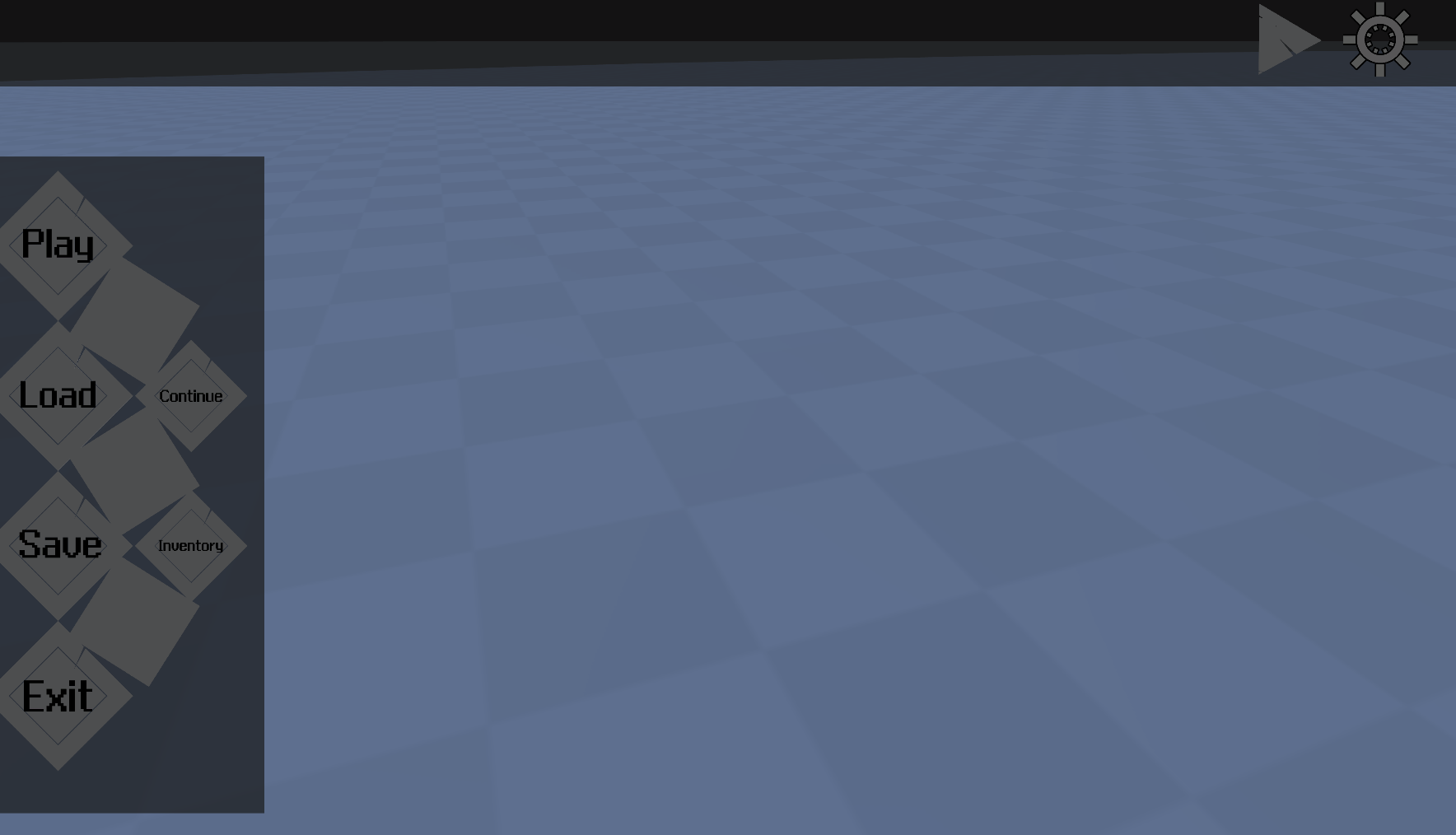
Answer by Fluffy_Kaeloky · Mar 22, 2019 at 05:31 PM
If by animation you mean the 'Animation' type of transition, this creates you an Animator component. You can then set that Animator to 'Unscaled Time'. 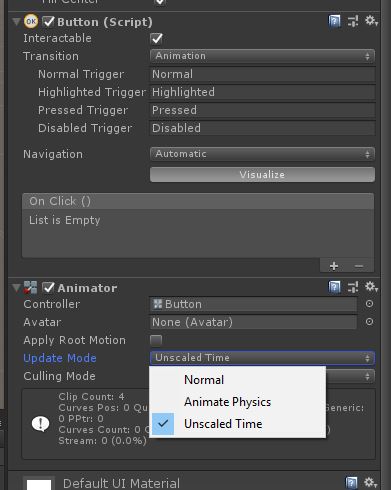
Answer by VeraDu · Mar 22, 2019 at 05:32 PM
As far as I remember, if you set UpdateMode on your button Animator component to Unscaled Time, animation on button will play even if time.timeScale will be equal to zero. Hope it helps
Answer by WarmedxMints · Mar 22, 2019 at 03:35 PM
If you are setting the Timescale to zero then they will not work. Instead, consider either returning from you update methods when the menu is open or disabling the scripts which you don't wish to run.
@Warmedx$$anonymous$$ints I am writing about this because I do not know how to implement it, maybe I have ideas
Answer by Vollmondum · Mar 23, 2019 at 12:16 PM
You don't want to use TimeScale, it's always a problem. To pause the game you need to create two separate methods for freezing everything, and unfreezing everything. (yes, EVERYTHING you want stopped). It could be 50 items, say pause music, add some fade over your scene, pause animations, counters etc.
Your answer

Follow this Question
Related Questions
Timescale wont work 0 Answers
Maximize On Play UI is small???? 2 Answers
Create arrow to show force and direction 1 Answer
I really need a JumpPad script for a JumpPad in unity 2D 0 Answers