- Home /
Animator State Freezing (Blue bar / progress bar not moving)
Hi guys,
I have a game object that has an Animator component. When the scene is loaded at the first time, the default state is set and the blue bar / progress bar repeats infinitely (like it should).
However, when I change the scene and load the previous scene back up, everything is as it should. The default state is set but the blue bar / progress bar is stuck at 0. Play speed is still 1 and there doesn't seem to be anything different as I am reloading the whole scene. What is wrong here??
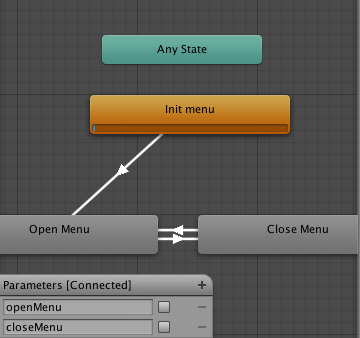
Answer by CindyEspindola · Jan 24, 2019 at 01:49 PM
I had the same issue but in my case the problem was when going from any state to death state ,and the time scale was 1 all the time but for some reason I unchecked the "Can Transition To Self" from the transition between any state and the animation that was stuck at the beggining and it worked, I have no idea why but maybe it's useful for someone.
It worked for me, that's the simplest answer, thanks.
Anyway, I'm still looking for understanding what "Can Transition To Self" does exactly.
Answer by Ishoa · Mar 31, 2015 at 12:36 PM
I know this is an old post, but I just fixed an issue with my game that looked identical to this. The scene I was having issues with used to work fine and stopped working for some reason. My scene was setup to play an animation at the start-up and everything looked good except the bar was stuck like this picture and it wouldn't move. What I found out by chance is that my scene was starting with a Time Scale of 0 for some reason. Its a fairly simple scene and no code set it to be at 0 it just was. So I set code in the Start function Time.timeScale = 1; and now it works again.
Thank you! This is exactly the problem I had: Some other engineer paused the game by setting Time.timeScale to 0. I was trying to animate the Pause $$anonymous$$enu but the timeScale was 0, so everything froze. The other solution is the set the Animator's Update$$anonymous$$ode to Unscaled Time. This will ignore the timeScale value.
Answer by vptb · May 29, 2014 at 03:37 PM
Remove that state (Init menu) and its transitions and create it again, that solved it for me.
Answer by atierno · Jul 08, 2018 at 10:52 PM
I encountered the same issue. It happens when using "any state" as starting state of the transition. If I change the starting state, the animation works correctly. For some strange reason, it seems that when using "any state" the time scale is set to zero. I am still trying to fix the issue!
Answer by floridafelli · May 05, 2018 at 02:34 AM
So I found that my animation required the exit time to finish, maybe I disabled looping and got to this stuck point. Setting my animator state to false earlier than I planned stopped the freeze state.
I don't have much experience so I plan to continue editing the animator to get my final desired state.
So I actually was calling my animation multiple times, because I was using a Boolean condition from the any state. I only wanted one call so I switched to setTrigger and made sure I only called it once
Your answer

Follow this Question
Related Questions
2D Animation does not start 1 Answer
Why do my animations only play once? 1 Answer
Progress bar not showing in animator tab 2 Answers
Animation freezing? 0 Answers
Blending between frames in the same animation (fake stop motion) 2 Answers
