- Home /
Anyone know a way to generate real life geography into terrain?
I am making a game set in the San Juan Islands (https://www.google.com/maps/@48.6054915,-122.8117509,10z) and I want to make a terrain map that more or less resembles it. I tried painting the heights in Terrain Editor. Turns out I suck at that. Is there any product or method of generating an in-unity terrain equivalent of a real life area? Or, better yet, does anyone know where to find a terrain file of the San Juan Islands?
Answer by Boz_1 · Dec 19, 2014 at 11:44 AM
:)Short answer, google it :) sorry could'nt resist.
Now for some help.
San Juan DEM Data
now that you have the data how do you use it.
try importing into either VTbuilder or Wilburx64 ( both free gis tools )
http://vterrain.org/Doc/VTBuilder/overview.html
http://www.ridgenet.net/~jslayton/wilbur.html
Wilbur is the better of the two, with it you can import,process and export your gis data
esp to PNG format, wich you can load into GIMP or PhotoShop and most importantly,
convert to RAW format wich can then be imported into unity to create a terrain
This is the work flow i use
1: Open VTBuilder Virtual Terrain Builder ( only program i found that supported Australian DEM files you might be able to start at step 5)
2: Layer Menu -> Import Data->Elevation Data->OK->Select Directory, File, Then Open
3: Convert and save the file in TerraGen Format ElevationMenu->Export to->TerraGen->OK
4: Close VTBuilder
5: Open Wilburx64
6: File Menu->Open file saved in step 3:( if skipping 1-4 open your DEM,TER,BT etc file)
7: Crop Image to size ToolBar->Right Click Dotted Square->Selection Options DropDown Style->Fixed Size Enter Width and Height Fields to suit your needs( unity 129x129, 257x257, 513x513 etc ) Canvas Left Click, postion selection rectangle to desired position Surface Menu->Crop to Selection
8: Convert To PNG FileMenu->Save As PNG Surface(*.png) Click yes when asked to save in 16Bit format
9: Start PhotoShop CS6 FileMenu->Open File saved in step 8: if needed flip horizontal and or vertical, ImageMenu->ImageRotation->FlipVertical ImageMenu->ImageRotation->FlipHorizontal
10: Convert To Raw and Save FileMenu->SaveAs-> Select Directory, Enter File Name, Format (*.RAW)->Save RawOptions Dialogue->Select IBM or MAC Byte order->Save, Exit PhotoShop
11: Start Unity, create terrain import RAW data.
Answer by AlwaysSunny · Oct 27, 2014 at 03:57 AM
Many heightmaps of real-world locations exist - maybe you can find one? These are greyscale images that you can import and assign to a terrain. I don't know the relative scale of these islands, but keep in mind a single Unity terrain object is not sufficient for handling very large areas. Many square kilometers, yes, depending on how much fidelity you want, but hundreds or thousands, absolutely not. For huge-scale maps, you must use multiple terrains which load and unload as needed. You could still use a heightmap for multiple terrains by writing a script to divide the heightmap image into cells, assigning each cell's heights to a terrain in your grid-of-terrains.
Answer by Riwels · Oct 27, 2014 at 05:11 AM
You can using Sketchup. Check this video: https://www.youtube.com/watch?v=ZE6lOXsrbbA
Answer by Wessels · Oct 27, 2014 at 06:06 AM
Yup I use sketchup max tile size is on 2000x2000m but you could make a few. DTM is a bit big think its 60m so its not too acurate for use in a fps but flight sim or something its cool, benifits are that you get the base image too, so you can kinda go into realistic building placements and stuff
And its FREE
Your answer

Follow this Question
Related Questions
terrainData.heightmapTexture float value range 2 Answers
Something wrong with how i handle terrain generation 1 Answer
Applying a Large Texture Map to a Terrain 1 Answer
Is there a way to make Unity terrain react and "dig" away from certain objects? 0 Answers
How do I know if trees in the asset store are paintable? 0 Answers