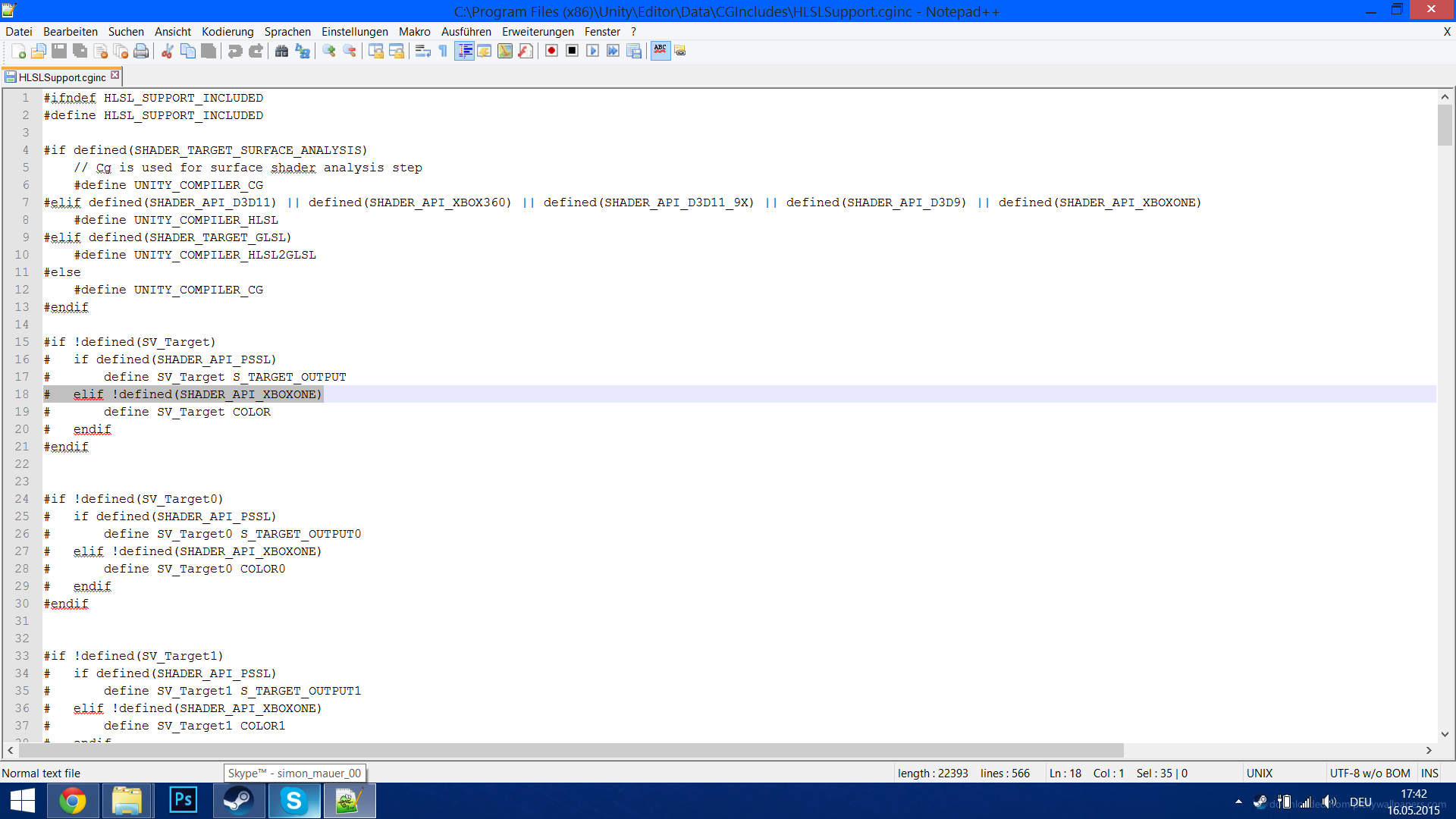- Home /
In a new Project everything is pink
Hey Guys, My Problem is that, when i open a new project everything in the editor window are pink.... So far I knew, I don´t have rename/replace any files... can anyone help me ? 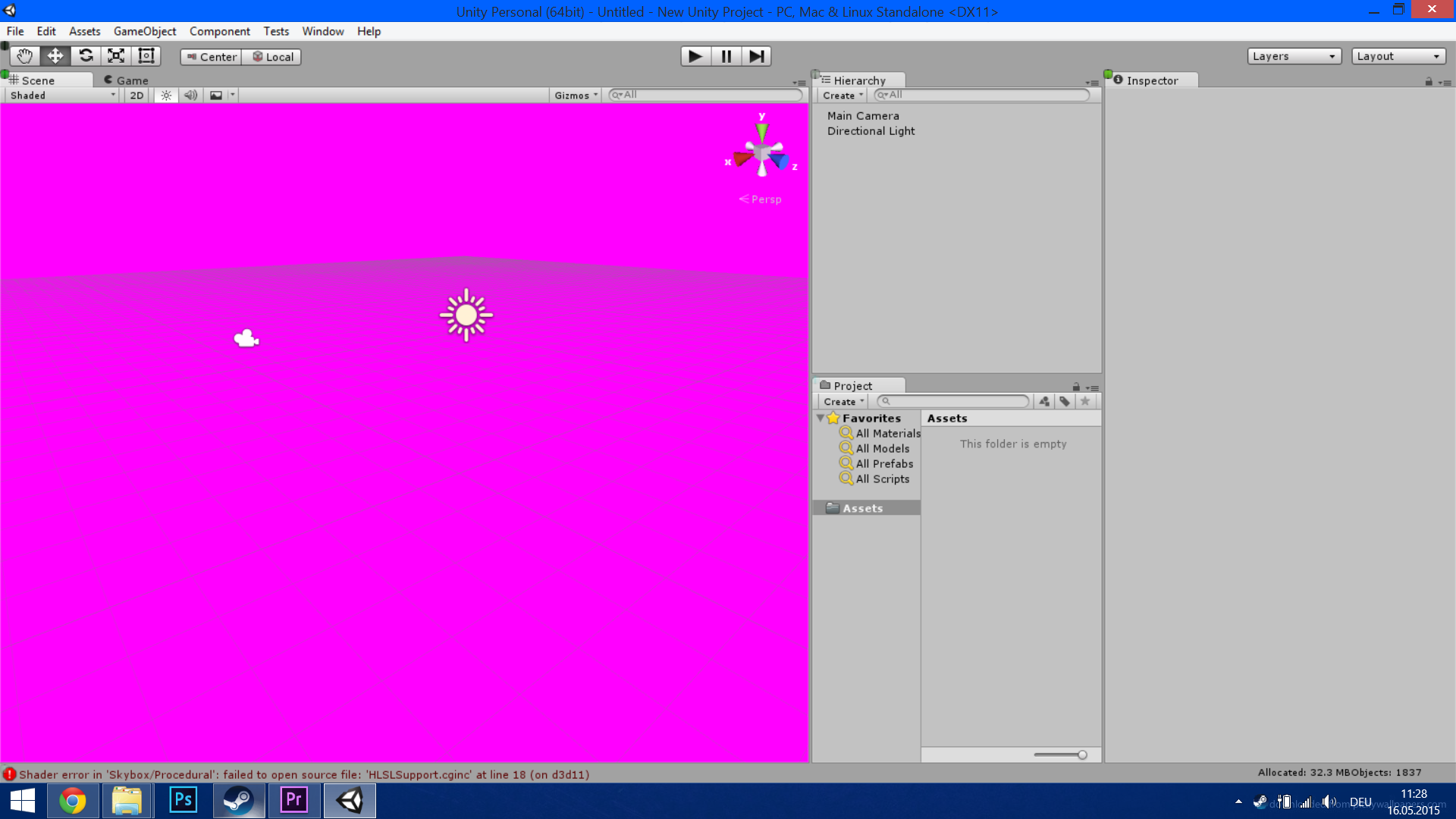
That's... odd. Only thing I can really recommend off the top of my head is making sure you have up-to-date graphics drivers. $$anonymous$$aybe change the DirectX version in player settings and see if that does anything? Last resort, try reinstalling Unity.
I´ve reinstall unity always but nothing changed... I have the newest driver and I don´t know how to change my DirectX version... can you help me out ?
Answer by Bunny83 · May 16, 2015 at 03:26 PM
Have you read the error that you actually get? It seems that the skybox shader can't find / access the required HLSLSupport include file. This could be a user permission problem or you really are missing those files. Why they are missing is another story. Couly be corrupted HDD, AntiVirus who identified it as virus and removed it or blocked it, ...
The HLSLSupport.cginc should be located at
"YOUR_UNITY_INSTALL_PATH"\Editor\Data\CGIncludes\
Make sure it's there and it contains meaningful data ^^. Check the user permissions if the file exists. If it's missing reinstall Unity and make sure you have admin privileges when you install.
ok.... the file is there and i think the contains are meaningful.. but i don´t know where in the file are the user permissions... can you help me to continue ?
Ok, first of all, the error did not happen in that file. You should learn to read the error message correctly ^^. It said the error is in the "Skybox/Procedural" shader on line 18. In that line it tries to include the "HLSLSupport.cginc" file which just contains commonly needed definitions and helpers.
Anyways if the file is there you might want to check the file permissions of the file. Read this one and this one.
It becomes more and more difficult to figure out what could be the reason why Unity can't access the file. You could also try to run Unity with ad$$anonymous$$istrator permissions.
If that doesn't help you might want to completely uninstal Unity and remove the Unity folder in Program Files completely after uninstall. When you reinstall, make sure to run the setup as ad$$anonymous$$istrator and maybe try installing it into another folder not located within the Program Files folder.
If you're not familiar with permissions you should be careful when you try to change the permission for folders / files.
ok... I´ve read this and I start Unity everytime with Ad$$anonymous$$istrator permissions, and the file also have ad$$anonymous$$istrator permissions... I uninstall Unity and all what have to do with it and Install it with Ad$$anonymous$$istrator permissions......
Answer by Sajjadmohammadinia · Dec 23, 2015 at 04:23 PM
Beginning, file > Exit, then with using button Alt+f2, unity run
Your answer

Follow this Question
Related Questions
Backwards character controller 1 Answer
How to make a variable double value? 1 Answer
Need some basic collision detection help 2 Answers
Toggling a basic graphical GUI overlay using the escape key. 3 Answers
Basic Networking 1 Answer