- Home /
How can I make a function wait before it starts running again?
Hi! I need help with my codes. I'm trying to make a dialogue for my game and it's working fine. When I press the A button on the keyboard, the dialogue will continue on being displayed until the end of the line (kind of like the ones in Pokemon). The problem is that when I press the A button really fast, it won't stop before heading on to the next lines of the dialogue. I've already tried yield but it won't work. Here are my codes:
#pragma strict
import System;
import System.IO;
import System.Text;
var skin : GUISkin;
private var path : String = "C:/Users/quevin/Documents/Goopi Club/Goopi Club/Assets/Text Files/New Game.txt";
private var strFile : String;
private var lines : String [];
private var txtDialogue : String = "";
private var delay : float = 0.005;
private var linePos : int = 0;
private var i : int;
private var j : int;
private var checkPunct = false;
function Start()
{
var reader : StreamReader = new File.OpenText(path);
strFile = reader.ReadToEnd();
reader.Close();
lines = strFile.Split("\n"[0]);
TextDialogue2();
}
function Update()
{
if(Input.GetKeyDown(KeyCode.A))
{
if(linePos != lines.Length) TextDialogue2();
else print("All lines have been printed.");
}
}
function OnGUI()
{
GUI.skin = skin;
GUI.BeginGroup(Rect(20, 10, 700, 580));
GUI.BeginGroup(Rect(0, 455, 700, 125));
GUI.Box(Rect(0, 0, 700, 125), "");
GUI.Label(Rect(120, 35, 685, 110), txtDialogue);
GUI.EndGroup();
GUI.EndGroup();
}
function TextDialogue()
{
txtDialogue = "";
checkPunct = false;
for(i = linePos; i < (linePos + 2); i++)
{
for(j = 0; j < lines[i].Length; j++)
{
txtDialogue = txtDialogue + lines[i].Substring(j, 1);
yield WaitForSeconds(delay);
if(lines[i].Substring(lines[i].Length - 2, 1).Equals(".") || lines[i].Substring(lines[i].Length - 2, 1).Equals("!") || lines[i].Substring(lines[i].Length - 2, 1).Equals("?")) checkPunct = true;
}
if(checkPunct == true)
{
i = i + 1;
break;
}
txtDialogue = txtDialogue + "\n";
}
linePos = i;
}
function TextDialogue2()
{
yield TextDialogue();
}
Answer by clunk47 · Jul 24, 2013 at 03:04 AM
Just use a boolean that allows / disallows interaction based on if the line is finished typing. Tested this and works like a charm on my end.
#pragma strict
import System;
import System.IO;
import System.Text;
var skin : GUISkin;
private var path : String = "C:/Users/quevin/Documents/Goopi Club/Goopi Club/Assets/Text Files/New Game.txt";
private var strFile : String;
private var lines : String [];
private var txtDialogue : String = "";
private var delay : float = 0.005;
private var linePos : int = 0;
private var i : int;
private var j : int;
private var checkPunct = false;
private var autotype : boolean = false;
function Start()
{
var reader : StreamReader = new File.OpenText(path);
strFile = reader.ReadToEnd();
reader.Close();
lines = strFile.Split("\n"[0]);
TextDialogue2();
}
function Update()
{
if(Input.GetKeyDown(KeyCode.A))
{
//Only allow interaction when autotype is true.
if(autotype)
{
if(linePos != lines.Length) TextDialogue2();
else print("All lines have been printed.");
}
}
}
function OnGUI()
{
GUI.skin = skin;
GUI.BeginGroup(Rect(20, 10, 700, 580));
GUI.BeginGroup(Rect(0, 455, 700, 125));
GUI.Box(Rect(0, 0, 700, 125), "");
GUI.Label(Rect(120, 35, 685, 110), txtDialogue);
GUI.EndGroup();
GUI.EndGroup();
}
function TextDialogue()
{
txtDialogue = "";
checkPunct = false;
for(i = linePos; i < (linePos + 1); i++)
{
for(j = 0; j < lines[i].Length; j++)
{
txtDialogue = txtDialogue + lines[i].Substring(j, 1);
//Enable and Disable autotype based on if the line is finished typing or not.
if(j == lines[i].ToCharArray().Length - 1)
autotype = true;
else
autotype = false;
//
yield WaitForSeconds(delay);
if(lines[i].Substring(lines[i].Length - 2, 1).Equals(".")
|| lines[i].Substring(lines[i].Length - 2, 1).Equals("!")
|| lines[i].Substring(lines[i].Length - 2, 1).Equals("?")) checkPunct = true;
}
if(checkPunct == true)
{
i = i + 1;
break;
}
txtDialogue = txtDialogue + "\n";
}
linePos = i;
}
function TextDialogue2()
{
yield TextDialogue();
}
Your answer

Follow this Question
Related Questions
Multiple Cars not working 1 Answer
I need help with my Door Switch Configuration. 1 Answer
attract particles 3 Answers
How to access variable from another function? 2 Answers
Every 0.5 sec there is a 10% chance of a target spawning. 2 Answers