- Home /
Sketchup Buildings in Unity
Hello,
I would like to place some SketchUp buildings in my Unity3D terrain. But if I zoom out, the buildings are not very sharp. I used the SketchUp Renderer Kerkythea, but how can I use that for buildings in Unity3D? Or is there another free and commercial Renderer for that?
Thanks!
Answer by DaveA · Aug 15, 2011 at 07:32 PM
The standard way is to export them as Collada from Sketchup and import to Unity. If you have the pro version of Sketchup you can try other formats as well. The free version will export kmz, which is really a zip file, so change the extension to .zip and pull out the dae and textures to your assets folder.
If they don't look good in Unity, you may have to massage them in Blender, Max, Maya, etc. then re-export them from there. Often polys get flipped or you want to change solid/smooth shading.
I hope Unity will support direct loading of Sketchup files (both kmz and the native format) some day.
Answer by Ullukai · Aug 15, 2011 at 07:51 PM
this is what i use : http://www.playuptools.com/
its the best ! :)
Your answer