- Home /
Unity 2018.3 creating blue seams on 360 video
Hello, I am wondering if someone can help me with an issue I'm having with playing a 360 video? I am trying to play a 360 video as a skybox. My video dimensions are 7680 by 3840.
I recently had Unity 2018.2.18f1 and my 360 videos worked perfectly. I created a video player in the hierarchy, which referenced a render texture set to the same dimensions. This render texture was used in a skybox/panoramic material. It worked great!
I recently upgraded to Unity 2018.3.4 and 2018.3.5, and in both versions, I am now seeing a large blue seam. This is not in my original footage, and I've tried restarting and recreating everything, including attaching the material to a sphere (to see if it was an issue with the skybox) but the seam doesn't go away. The seam is not in my original footage, it appears in any footage I insert. I am wondering if I'm missing something, or if this is an issue with the new versions of Unity 2108.3??
I am attaching an example image.
Thanks for any help!!
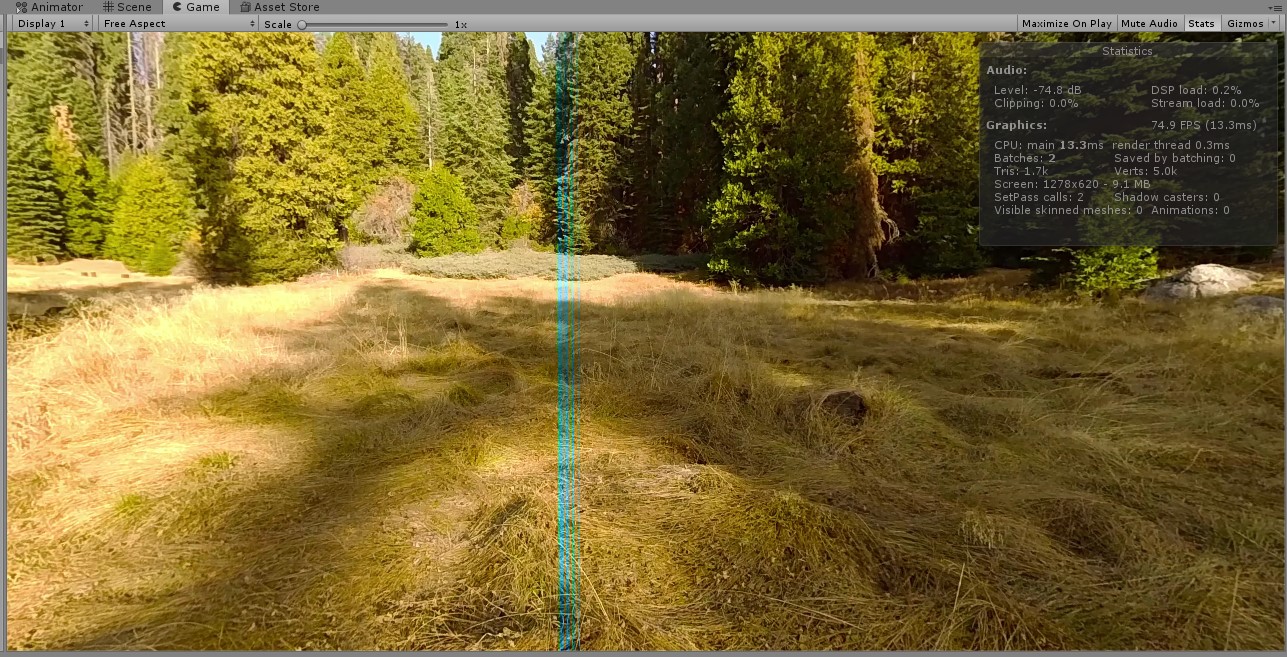
Answer by katievision3 · Mar 14, 2019 at 04:24 PM
did you manage to fix this?
No, unfortunately I went back to a previous version of Unity 2018.2.18 and it works without the blue seam. I have not tried it in 2018.3.8 or 2019 though! Hopefully they fix this issue.
Your answer