- Home /
Quarternion.LookRotation is only rotating my game object on one axis
I am using Quaternion.LookRotation to change the rotation of a gameobject to a new rotation determined by a ray trace. Here is the script:
using UnityEngine;
public class Example : MonoBehaviour
{
public float speed = 0.5f;
private Vector3 targetPos;
private Vector3 startPos;
private Vector3 mousePos;
public void Start()
{
startPos = transform.position;
}
public void Update()
{
mousePos = Input.mousePosition;
Ray mouseCast = Camera.main.ScreenPointToRay(mousePos);
Plane groundPlane = new Plane(Vector3.up, Vector3.zero);
RaycastHit hit;
float rayLength;
if (Physics.Raycast(mouseCast, out hit, 9999))
{
Debug.DrawLine(mousePos, targetPos, Color.blue);
targetPos = new Vector3(hit.point.x, 0f, hit.point.z);
if (Vector3.Distance(targetPos, transform.position) >= 0.5f)
{
Quaternion rot = Quaternion.LookRotation(targetPos);
transform.rotation = Quaternion.Slerp(transform.rotation, rot, speed * Time.deltaTime);
Debug.Log(targetPos);
}
}
}
}
I'm currently getting this result in my scene: 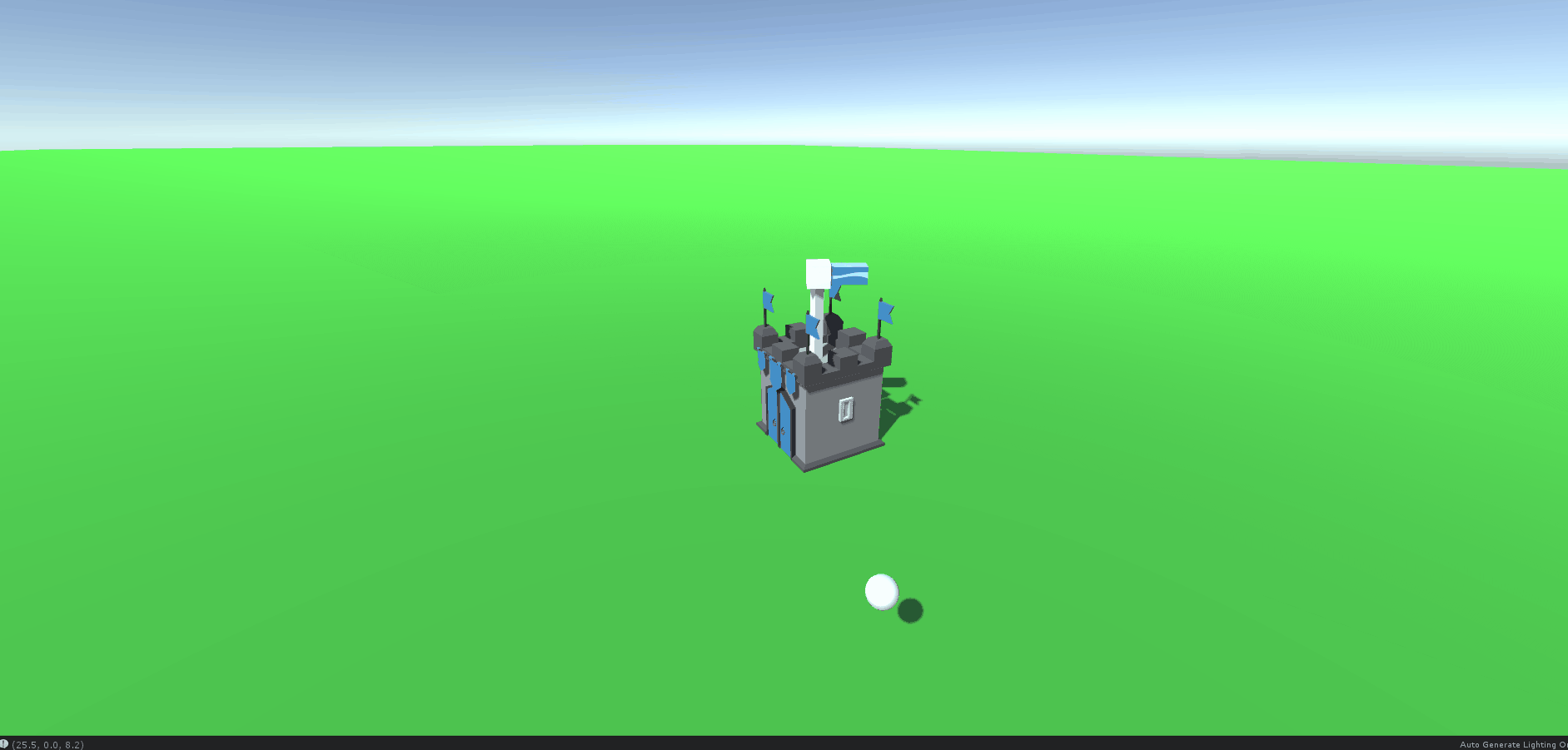
This is the desired result however I want the X axis to also change. For example when I use something simple like transform.LookAt(targetPos) I get the desired result however I can't do this function overtime like I can with RotateTowards. This is the result I get using LookAt instead of RotateTowards: 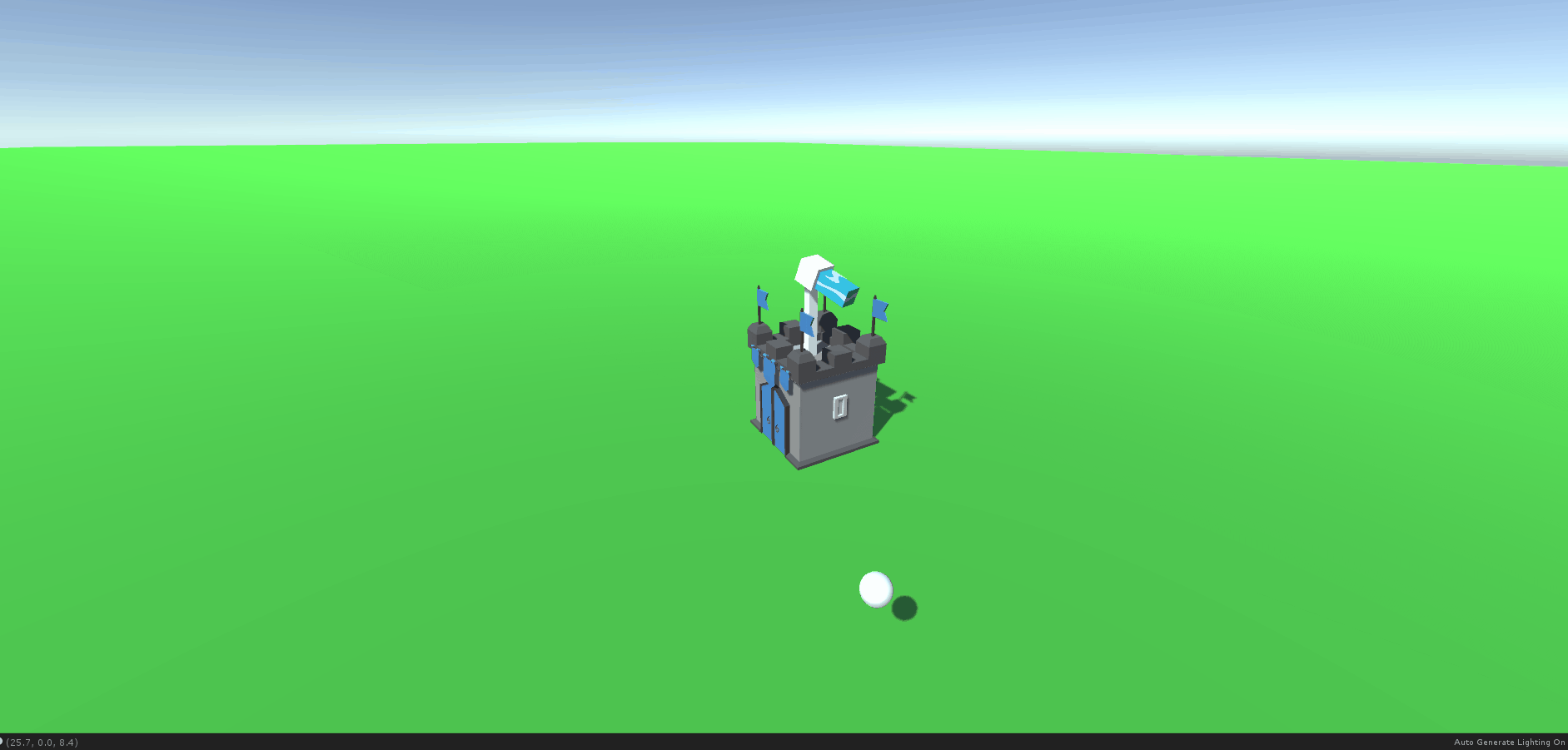
The latter method is what I ideally want to achieve however I don't want the rotation to happen in just one frame I want the turret to slowly pan over to the new rotation just like the first method. How can I pull both these methods together to fit my needs?
Answer by Namey5 · Sep 25, 2020 at 09:20 AM
Quaternion.LookRotation takes in a view vector, not a position. You'll need to calculate that yourself;
Quaternion rot = Quaternion.LookRotation(targetPos - transform.position);
Your answer