- Home /
Help regarding "Collect Cubes" Like Player Movement and Rotation
Hi fellow game devs, I am having difficulty recreating kinda same movement and rotation like the game "Collect Cubes"
So far I have wrote an script that somewhat works like the game but I haven't yet been able to reach the desired outcome. In Collect cubes the player moves and smoothly rotates along the user touch swipe/drag direction and the smooth transition don't mess with collision or other physics properties.
Here is what I have done so far..
using System.Collections;
using System.Collections.Generic;
using UnityEngine;
using DG.Tweening;
public class PlayerController : MonoBehaviour
{
private Rigidbody rigidBody;
private Vector3 screenPoint;
private Vector3 offset;
private Vector2 startPos;
private bool isSwiping;
private Vector3 direction;
private Vector2 currentSwipeDelta;
private Vector2 previousSwipeDelta;
private Vector3 moveDirection;
public float movementSpeed;
private Vector3 newDir;
private float swipeStartTime;
private float swipeEndTime;
private float swipeInterval;
// Start is called before the first frame update
void Start()
{
rigidBody = GetComponent<Rigidbody>();
}
// Update is called once per frame
void Update()
{
PlayerInput();
}
private void PlayerInput()
{
if (Input.GetMouseButtonDown(0))
{
startPos = Input.mousePosition;
GameManager.Instance.StartGame();
}
if (Input.GetMouseButton(0))
{
isSwiping = true;
direction = Input.mousePosition - (Vector3)startPos;
direction = Vector3.Normalize(direction);
}
if (Input.GetMouseButtonUp(0))
{
isSwiping = false;
direction = Vector2.zero;
}
currentSwipeDelta = Vector2.zero;
if (isSwiping)
{
currentSwipeDelta = Input.mousePosition - (Vector3)startPos;
}
transform.localPosition = new Vector3(Mathf.Clamp(transform.localPosition.x, -5.9f, 5.9f), transform.position.y, Mathf.Clamp(transform.localPosition.z, -1f, 21f));
}
private void FixedUpdate()
{
if (currentSwipeDelta.magnitude > 30)
{
moveDirection.x = direction.x;
moveDirection.z = direction.y;
moveDirection.y = 0f;
// Rotation
Quaternion newRotation = Quaternion.LookRotation(moveDirection);
Quaternion deltaRotation = Quaternion.Euler(new Vector3(0f, 360f, 0f) * Time.deltaTime);
rigidBody.MoveRotation(newRotation * deltaRotation);
// Move
rigidBody.velocity = moveDirection * movementSpeed;
}
}
}
What I am doing wrong and what needs to be done to achive the smooth movement like Collect Cubes? Any help will be appreciated. Thanks in advance :)
Answer by Meishin · Aug 17, 2019 at 09:04 AM
Hello @theAbtahi,
here are some easy tweaks (i'm not sure which one would actually be the one you seek) ;
To smooth direction change (and also velocity change given your script)
// Smooth directions changes
float directionSmoothing = 0.5f,
moveDirection.x = Mathf.Lerp(moveDirection.x, direction.x, directionSmoothing) ;
moveDirection.z = Mathf.Lerp(moveDirection.z, direction.y, directionSmoothing) ;
moveDirection.y = 0f;
To avoid lags (typo)
Quaternion deltaRotation = Quaternion.Euler(new Vector3(0f, 360f, 0f) * Time.fixedDeltaTime);
To limit the force applied by other objects on your player, try putting player rigidbody mass to a very high value (tho it might reject objects quite violently). An other way would be to control player position in the LateUpdate function (and not it's rigidbody).
Thanks a lot :). I will try out the velocity and direction smoothing, regarding the rotation ..
Quaternion deltaRotation = Quaternion.Euler(new Vector3(0f, 360f, 0f) * Time.fixedDeltaTime);
I have tried this before, but the result is not what I am looking for
Your answer

Follow this Question
Related Questions
Help with rotating a sprite with mouse. 2 Answers
Rotating an object to see everything correctly 0 Answers
How to Add Knockback Force Based on What Rotation it Came From 2 Answers
My enemy character is not facing the player correctly! 0 Answers
FPS Controller rotation,FPS Controller rotation problem 0 Answers