- Home /
Where is my SDK path? (Solution)
I was really stuck for a few moments with this.
Hi, so you fixed the issue, if so how or what was the issue, I am curious and it is not clear what the problem is to me.
Answer by Mr B · May 17, 2015 at 04:24 AM
I made this thread to help answer the following questions, which were answered by just finding my SDK path. Meaning that, finding my SDK path resolved these problems I was having.
Where is my SDK path?
I can't select my SDK Root folder, Unity does not let me.
The SDK folder is empty, Unity bounces back to the selection window if I select it.
Unity Remote 4 does not work.
Installed SDK tools and latest API and Unity Remote 4 does not work.
I am sure there can be a lot more that is solved by finding your SDK path. I wrote this because, when I checked, I did not find easily a solution that specifically pointed me to the where.
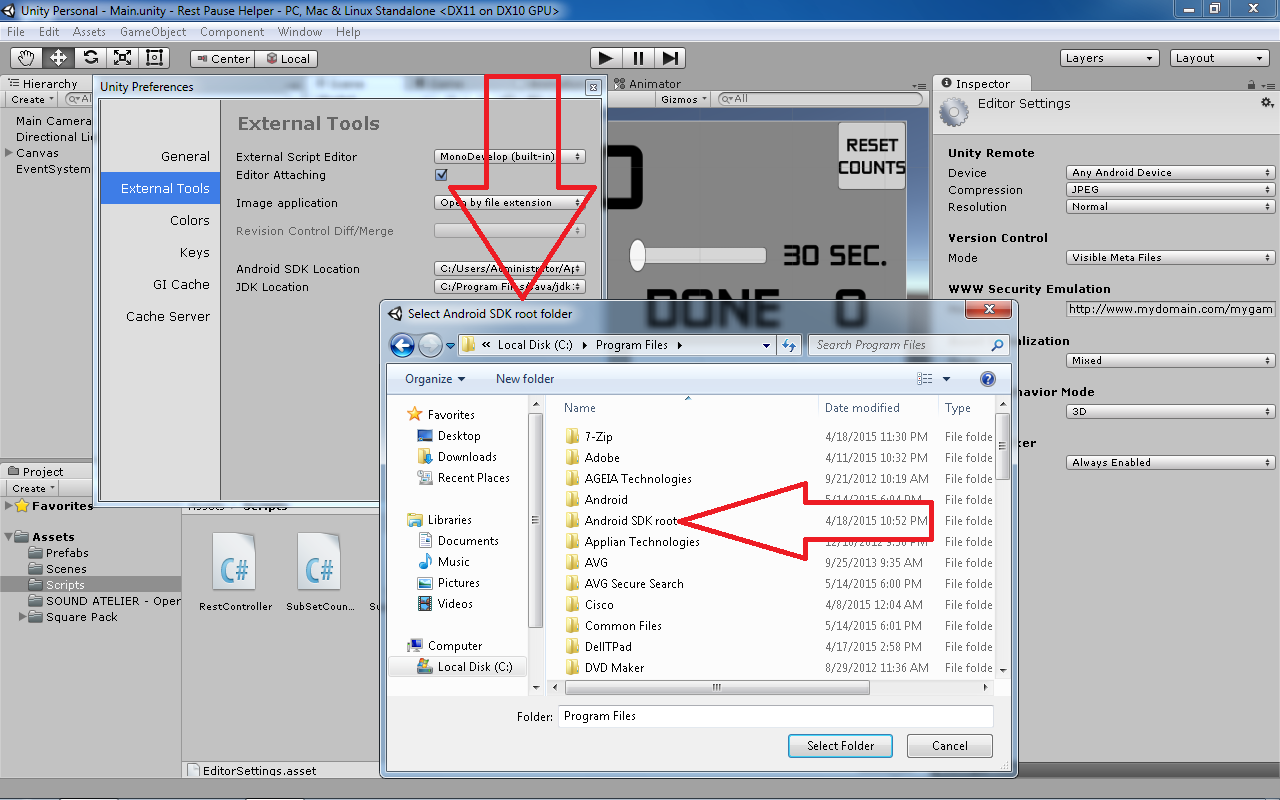
I got stuck here. Unity automatically lands here, when you go to edit> prefrences> external tools. The arrow on the right. I think that folder is generated there for some reason. But it is not your SDK folder. In fact, it is empty.
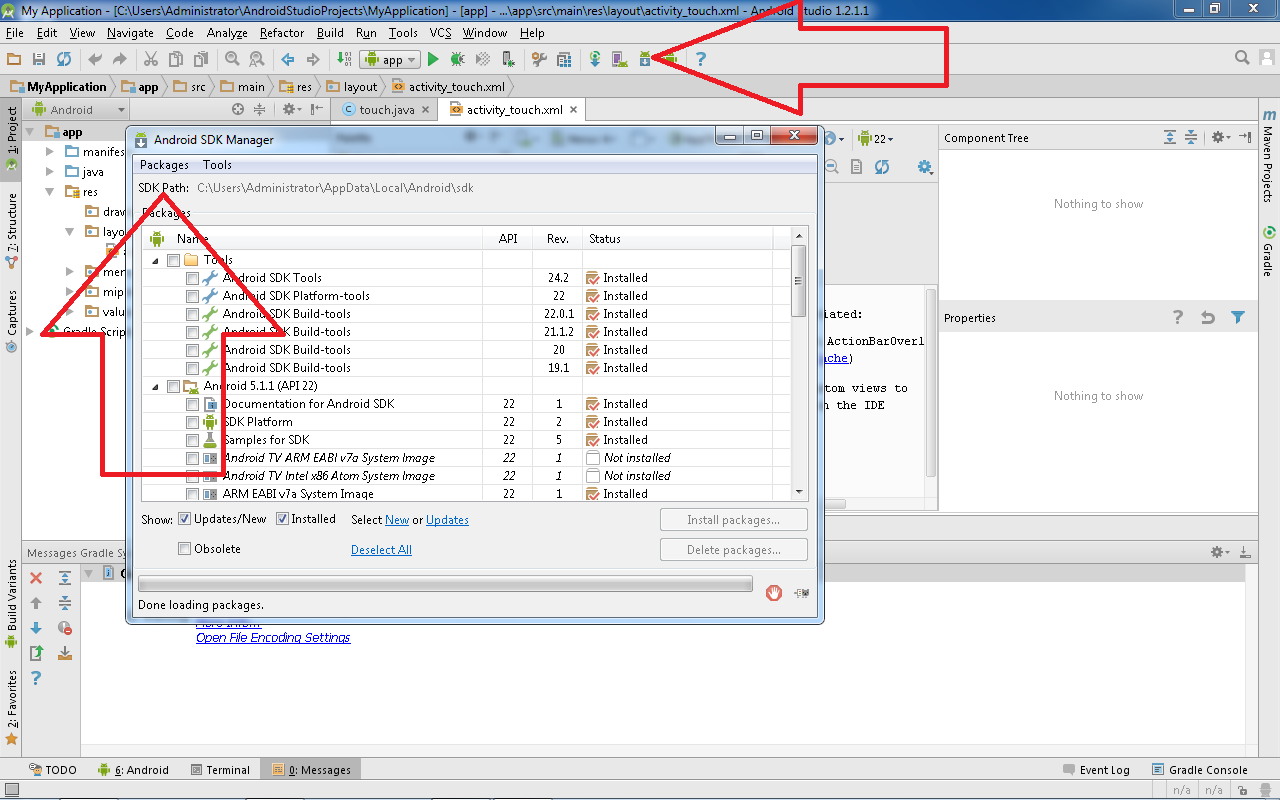
Open Android Studio. See the Android with the arrow pointing down, in the upper part of the screen? Click him, he's the SDK Manager. And the SDK path is in the top of the SDK manager window. I hope this helps.
Answer by Ali_Jaffer · May 16, 2015 at 09:55 AM
Just copy and paste sdk path from sdk Manager as you pointed in sdkpath.png image and paste in browse window
Your answer