- Home /
Android App reduce size for PlayStore
Hello,
I know this question was asked before but I am still not sure how to upload my 180mb Unity App into the PlayStore (restriction is 100mb or 150mb for AppBundles). Also, Google changes often something in this process so I don't know which approach would be right now.
I tried to use the AppSplitting and upload my .obb. But after the splitting, the .apk is only 2mb smaller (.obb is only 2mb in size). I read that I have to put my 3D Models (9 Models between sizes of 10mb to 74mb) in the StreamingAssets folder. But then, of course, I lose all my references. Do I have to implement a dynamic loading of these assets?
We already finished the project and it works great on Android and IOS we also uploaded it to the AppStore. We can't change the code we only need to upload it to the Google PlayStore. Is there a simple solution.
Thank you very much it's urgent!
Answer by muhammadusman1781 · Aug 12, 2020 at 09:22 AM
Set the mesh compression of your model to high, it will compress your model and reduce size of app. Select the model in project , in inspector you will see mesh compression drop down list.
Great thank you for your answer. I found more solutions to this Problem:
Use lower quality textures. These safes much space and is not noticeable in the app
Compress your Audio. You cant hear a difference on a smartphone app without good headphones
Use Google's App Bundle
If you are still over 150$$anonymous$$b split your app. You can put the menu in the first scene and all your assets (models, audio, textures) in a second scene. When you split the app, it will only contain the first scene. All other scenes are in the .obb file.
Your answer

Follow this Question
Related Questions
using GooglePlayGames; not working? 0 Answers
Android : How to manage game display with on-screen front cameras ? 1 Answer
Is it possible to make a Unity mobile app appear under the Lock Screen, like the phone app? 0 Answers
Dynamically changing a mesh doesn't work on mobile? 0 Answers
Using the Volume Control Buttons On Mobile Devices 0 Answers