- Home /
Unity Plugin DLLNotFoundException
I am using a plugin DLL that I created in Visual C++ Express 2010 on windows 7 64 bit Ultimate Edition. The DLL functions properly on the machine that it was originally created on.
The problem is that the DLL is not functioning in the Unity3d Editor on another machine and giving an error that basically states that the DLL is missing some of its dependencies. The target machine is running Windows 7 Home 64 bit (if this is relevant)
Results from the error log of Dependency Walker:
Error: The Side-by-Side configuration information for "c:\users\dewayne\desktop\shared\vrpnplugin\unityplugin\build\release\OPTITRACKPLUGIN.DLL" contains errors. The application has failed to start because its side-by-side configuration is incorrect. Please see the application event log or use the command-line sxstrace.exe tool for more detail (14001). Error: At least one module has an unresolved import due to a missing export function in an implicitly dependent module. Error: Modules with different CPU types were found. Warning: At least one delay-load dependency module was not found. Warning: At least one module has an unresolved import due to a missing export function in a delay-load dependent module.
The Visual C++ Express 2010 project and solution file can be found here: https://docs.google.com/leaf?id=0B1F4pP7mRSiYMGU2YTJiNTUtOWJiMS00YTYzLThhYWQtMzNiOWJhZDU5M2M0&hl=en&authkey=CJSXhqgH The zip is 79MB and also contains its dependencies.
The DLL in question is OptiTrackPlugin.dll
AFAI$$anonymous$$, there's no 64 bit version of Unity for Windows. $$anonymous$$ake sure you're compiling your .dll as a 32 bit.
Answer by viejodani · Jun 03, 2011 at 03:23 PM
A Dll that is created with Visual C++ express must be published with the runtime libraries as well. you either need to install the Visual c++ 2010 runtime on the target machine or add the dlls that are included in the SDK next to your plugin.
use CFF explorer or a similar software to look at the dependencies You can get CFF here
Your answer

Follow this Question
Related Questions
ML.NET in unity 1 Answer
How to connect a large .Net C# CAD API to Unity? 0 Answers
Finding the Problematic dll in "Extracting Referenced dlls Failed" (Unity5) 1 Answer
Import (mixed assembly) managed C++/CLI DLL plugin 0 Answers
Plugin To Extend Editor By DLL which contains Mono behaviours 0 Answers