- Home /
Can the standard scene view movement be changed?
So I was wondering if it was possible to change the movement in the scene view so its controlled by the mouse (like in blender) rather than with wasd. The standard movement feels very slow and generally harder to use than the movement in blender.
Answer by Namey5 · Sep 22, 2020 at 09:05 AM
Unity and Blender have the same scene view movement controls as far as I'm aware, just under different key bindings. You can still zoom in and out using the scrollwheel, but to orbit around the focus point using the mouse you need to hold 'alt' and then click and drag in the scene window. If you want to focus on a specific object you can select it and hit 'f', or middle-click anywhere in the scene to focus on a specific point.
Your answer

Follow this Question
Related Questions
turn off selection in the Scene View 0 Answers
Scroll horiz and vertically faster with arrows in scene 1 Answer
Unity Scene View's right-click + WASD doesn't look 3D anymore? 2 Answers
Scene Camera continues to move after letting go of W,Unity Scene Camera moves without input 1 Answer
Changing master view move speed. 3 Answers