- Home /
[Custom Editor] How to show a custom floating panel when shortcut is pressed ?
Hi, i want to create something similar to the Blender shortcuts panel, for example if i press "C" Unity will show a panel like this:
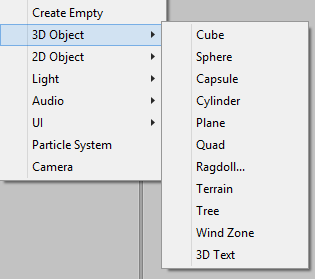
is it possible ? if yes then what would be the first step to do so ?
EDIT: the goal is to be able to create gameobject when am editing the level in SceneView without the need of going to the GameObject menu or right clicking in the Hierarchy window. And the perfect case will be to also create prefab with it. it would be really helpful to any unity user.
thank you
Answer by Aladine · Mar 09, 2015 at 12:40 AM
i found how to make it :
Create a new EditorWindow class Add
whatever functions i need in that window
Use Hotkey to show that window or just dock it somwhere
My window look like this :
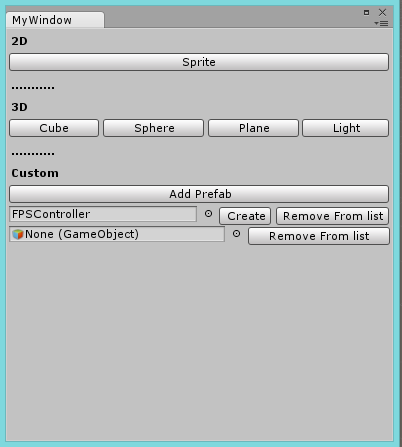
Your answer

Follow this Question
Related Questions
Is there a way to live-update script-controlled UI formatting in the editor? 1 Answer
ShaderGraph-like EditorWindow 0 Answers
Track when the value is changed and get it 0 Answers
Looking for comprehensive resource for Legacy UI in Editor 1 Answer
EditorGUI add SortingLayer-like list to custom Editor 1 Answer