- Home /
Contact Game Companies first. Talk to Unity Devs Next. Submit a bug report if they ask. If you find a solution post as comment and subject will be reopened to accept the answer.
Web player caching not working
I asked about a problem with web player 2 times before this and moderators just answered me with a random answer and removed my question! :( guys please publish it this time, I was asking about the web player because it's not saving the data on my PC so every time I load a Unity powered app it just keeps on re downloading the files from the server I have a limited bandwidth and this is problem is really weird and annoying, I used a lot of unity apps before without any problem and all the data was stored, but currently not. My browser is Chrome and I'm using the latest version of the web player plugin last 2 times moderators just told me "web player doesn't cache data on PC and that's the normal" and removed the question but I've been using unity for a couple of years and I'm sure that it saves the data in the path "C:\Users\UserName\AppData\LocalLow\Unity\WebPlayer\Cache" but now it's not saving anything and just keeps downloading again and again, I already have a cached data of one game (BeGone) and I can load it,but no other game data is being cached :\ please answer :) I inserted an image from the web player settings to prove that it caches data 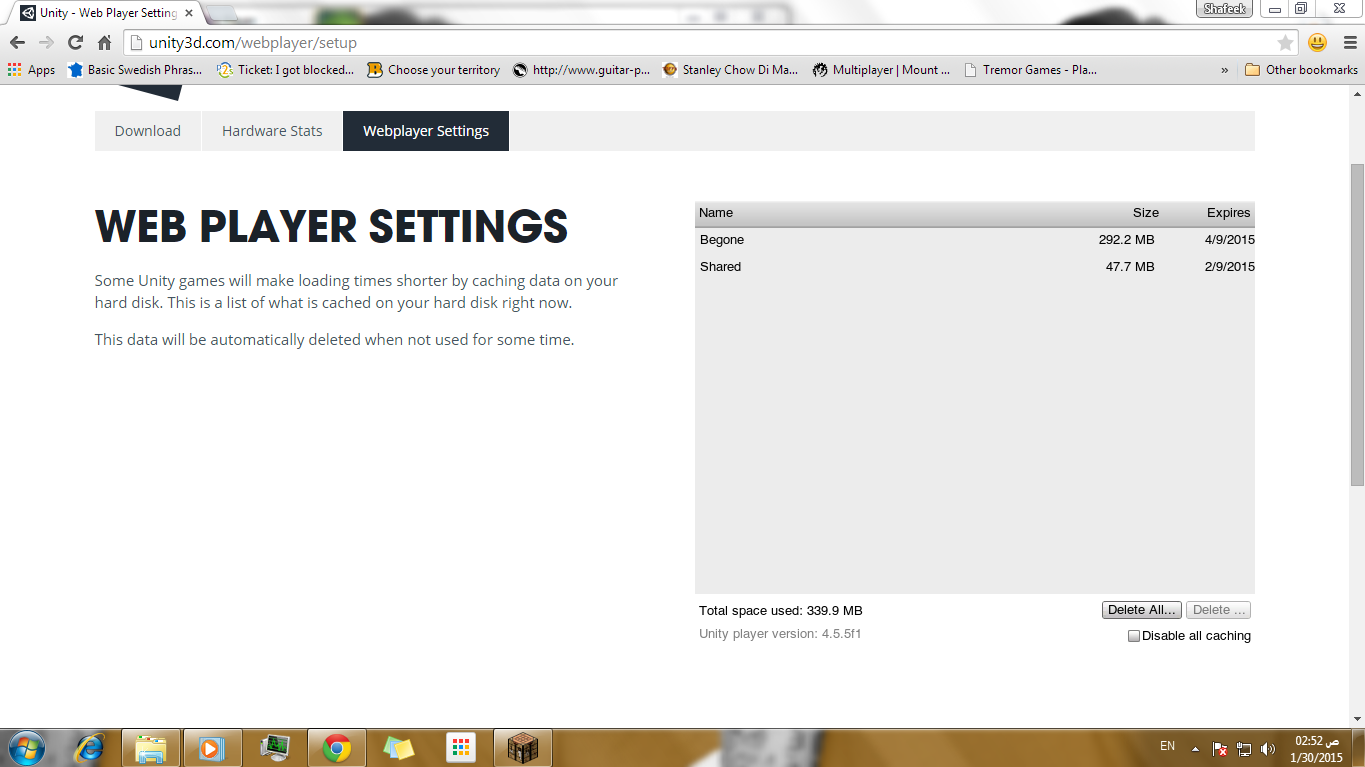
The description on that page says
"Some Unity Games..."
Looking at THIS API page, it is very much dependent on what settings were entered when the Game was written. There could possibly be nothing you can do about it.
Reading the 'Authorise' entry suggests that Enabling WebPlayer caching requires a separate license! It would be no surprise that not many apps use it.
Of course, I am guessing as to the exact usage of these entries, as I have never used them.
@Scribe thanks a lot :) @meat5000 but when I played the same games few months ago, there was no problem, I mean game data was cached and games for example are (Red Crucible2, Voice of pripyat, ballistic, Polycraft) so I guess it's a problem related to web player settings on my PC or something and about the Authorize that what it says "Starting with the release of Unity 3.4, PC/$$anonymous$$ac Standalone players and iOS/Android players have access to a 4 GiB dedicated cache for each application; calling the Authorize() function is not necessary."
It perfectly plausible its some kind of bug. I guess there is a chance everything resets when webplayer is updated also.
I guess some Game owners stop paying the Authorise license too.
@meat5000 I tried to uninstall, reboot then update but still the same, I guess you are right maybe game owners stopped paying for license, but is there anyway to control web player preferences through the browser? because I think my browser is preventing the Unity web player from caching, ins$$anonymous$$d it controls the cache by itself, thanks for your help mate :)
This is one of those questions that isnt going to get a good answer from the community and really needs addressing by the devs.
If OP had run in to the issue developing with Unity it would fit the bill but as the problem occured while playing a game, the Onus is actually on the Game's Devs to fix the problem.
1 Un-Answered question on this topic is enough, hence the rejections. There are some questions like it already.
(Sorry guys, I cleaned up)
Follow this Question
Related Questions
Scroll not working in web player 1 Answer
Web player autoupdate fetches wrong version in SSL 1 Answer
Caching of .unity3d file? 1 Answer
How to reduce web platform game size 1 Answer
Unity Web Player Build Black Screen 0 Answers