- Home /
Screen Resolution
Hi Guys, I want to start my 2d android game but don't know where to start there are so many screen resolutions. I want 2d game fits to all android devices.Don't want to stretch my game. Want it to be responsive. Which automatically fits on all android devices like mobile and tablets. Waiting for solution. Thank you
You can check my answer here.
http://answers.unity3d.com/questions/862249/stretching-background-sprite.html
Answer by SirBoboHobo · May 19, 2015 at 05:40 PM
In your Canvas use the Canvas Scaler component. Change the UI scale mode to Scale with Screen Size. change the resolution to the resolution you're building the game in now, See Image, and after that change the match to 0.5 to match the height and the width of your UI.
Hello thanks for you answer.
But I want to make my 2d android game works on all landscape resolution. 480*320 / 800*480 /
854*480 / 1280*800 / 3:2 landscape / 16:10 landscape.
don't want to stretch or cut my game UI. Works on all android devices.Don't want to loose
quality.
$$anonymous$$y answer is exactly that... I have 2 games on the market which I'm using the scaler... it automatically takes the width and height and resizes it... what i usually do is make the UI for the highest resolution, because when it resize it will only reduce size and not make it stretch.
Also, have a look at this tutorial
Answer by Johnz1234 · May 11, 2015 at 01:19 PM
You can make this bt puting your background as simple sprite and placing your camera to the right space , make the camera view ortographic and for the Ui buttons go to Canvas and set Scale with the screen now the button's will scale with the screen and your background will stay same on every device :D
Your answer

Follow this Question
Related Questions
size of window 0 Answers
Sample code for automatic adjusting screen resolution? 0 Answers
How to disable object scaling when screen height is changing 0 Answers
Screen.currentResolution values don't change after SetResolution in Mac builds 1 Answer
I have problems with the Camera.ortographic to adapt the view to screens with different resolutions. 2 Answers