- Home /
Unity 2D Car Side Scroller question.
So I'm making a 2D Car Side Scroller for Android. I've got the car working with colliders and all. But the script I'm stuck on.
I've got a working car script, but it only takes in inputs from keyboard and I'm looking for a way to move with buttons. I've already set up a Brake and Accelerate button UI now I just need the script. And I've tried so many things, tried all the Input.touches, GetTouch. And I couldn't find any help online so I thought I'd ask here.
Here's how the script works if anyone can help me manage to get it working with the Unity UI for touch input.
using UnityEngine;
using System.Collections;
public class WheelJointCarMovement : MonoBehaviour {
WheelJoint2D[] wheelJoints;
public Transform centerOfMass;
JointMotor2D motorBack;
public float dir = 0f;
float torqueDir = 0f;
float maxFwdSpeed = -5000;
float maxBwdSpeed = 2000f;
float accelerationRate = 500;
float decelerationRate = -100;
float brakeSpeed = 3500f;
float gravity = 9.81f;
float slope = 0;
public Transform rearWheel;
public Transform frontWheel;
// Use this for initialization
public void Start () {
GetComponent<Rigidbody2D>().centerOfMass = centerOfMass.transform.localPosition;
wheelJoints = gameObject.GetComponents<WheelJoint2D>();
motorBack = wheelJoints[0].motor;
motorBack = wheelJoints[1].motor;
}
//all physics based assignment done here
public void FixedUpdate(){
torqueDir = Input.GetAxis("Horizontal");
if(torqueDir!=0){
GetComponent<Rigidbody2D>().AddTorque(3*Mathf.PI*torqueDir, ForceMode2D.Force);
}
else{
GetComponent<Rigidbody2D>().AddTorque(0);
}
slope = transform.localEulerAngles.z;
if(slope>=180)
slope = slope - 360;
dir = Input.GetAxis("Horizontal");
if(dir!=0)
motorBack.motorSpeed = Mathf.Clamp(motorBack.motorSpeed -(dir*accelerationRate - gravity*Mathf.Sin((slope * Mathf.PI)/180)*80 )*Time.deltaTime, maxFwdSpeed, maxBwdSpeed);
if((dir==0 && motorBack.motorSpeed < 0 ) ||(dir==0 && motorBack.motorSpeed==0 && slope < 0)){
motorBack.motorSpeed = Mathf.Clamp(motorBack.motorSpeed - (decelerationRate - gravity*Mathf.Sin((slope * Mathf.PI)/180)*80)*Time.deltaTime, maxFwdSpeed, 0);
}
else if((dir==0 && motorBack.motorSpeed > 0 )||(dir==0 && motorBack.motorSpeed==0 && slope > 0)){
motorBack.motorSpeed = Mathf.Clamp(motorBack.motorSpeed -(-decelerationRate - gravity*Mathf.Sin((slope * Mathf.PI)/180)*80)*Time.deltaTime, 0, maxBwdSpeed);
}
if (Input.GetKey(KeyCode.Space) && motorBack.motorSpeed > 0){
motorBack.motorSpeed = Mathf.Clamp(motorBack.motorSpeed - brakeSpeed*Time.deltaTime, 0, maxBwdSpeed);
}
else if(Input.GetKey(KeyCode.Space) && motorBack.motorSpeed < 0){
motorBack.motorSpeed = Mathf.Clamp(motorBack.motorSpeed + brakeSpeed*Time.deltaTime, maxFwdSpeed, 0);
}
wheelJoints[0].motor = motorBack;
wheelJoints[1].motor = motorBack;
}
}
You stated you're trying to use buttons, do you mean physical buttons on a controller or UI based buttons on the screen. If you're using UI based buttons you need to sent the update changing the speed when the button is pressed. If you're trying to use a controller, considering using CrossPlatformInput$$anonymous$$anager.GetAxis or .GetButton.
Answer by Nova-1504 · Dec 06, 2016 at 01:19 AM
I'm no expert, but i'm pretty sure at the top you need using UnityEngine.UI;.
That's incorrect, UnityEngine.UI only relates to Components added for the Unity uGUI system, nothing on this script refers to the GUI directly. i.e. Text, Button, Image, Slider, etc.
Your answer

Follow this Question
Related Questions
UI Collision Detection 0 Answers
I want UI to be displayed when shifting gears. 0 Answers
2D Car Help 0 Answers
Maintain equal physics over different UI sizes? 2 Answers
A way to create/draw 2D game map. 1 Answer