- Home /
This question was
closed May 03, 2014 at 05:47 AM by
Fattie for the following reason:
Duplicate Question
Question by
NutellaDaddy · May 03, 2014 at 03:06 AM ·
camerarotationtranslatepivot-point
How could I make my camera move around a point during runtime?
I don't have any clue how I could make my camera rotate around this point when I move it or move away, closer too, and/or up and down with this point at it's center. Can anyone point me towards a tutorial or show me how I could do this. I don't even know where to get started on the camera movement.
Comment
Best Answer
Answer by robertbu · May 03, 2014 at 04:22 AM
Do:
Assets > Import Packages > Scripts
The select your camera, and do:
Component > Camera > Mouse-Orbit
You need to place a game object at the point you want to rotate around...an empty game object is fine. Then select the camera and drag and drop the center game object on to the 'target' variable in the Inspector.