- Home /
Devices connected with an USB bluetooth dongle stop responding when editor starts
With all versions of Unity 5 on Windows, whenever the editor starts, every bluetooth device (keyboard, mouse, joystick, ecc...) connected with an USB dongle (built-in bluetooth works well) stops working (they are still marked as connected). Does anyone have the same problem? At the moment I'm stuck with Unity 4 because I can't use my bluetooth keyboard.
Answer by linkedoranean · Aug 13, 2020 at 06:49 PM
5 years later and I'm now having this issue too Have you figured out?
Answer by esco1979 · Feb 01, 2021 at 02:35 AM
I am having this issue as well! I am using windows 7. I have confirmed thru repeated tests that it only occurs when I run unity. If I end task unity.exe then unplug and replug in the dongle bluetooth devices work again. Doing this with Unity.exe running does nothing though. Anyone?
Your answer

Follow this Question
Related Questions
Bluetooth audio breaks while using Unity Editor -1 Answers
how to count selected objects 's number in editor? 0 Answers
Unity 5 editor Pause button hide the scene 0 Answers
Importing 4.6 Asset ruined my 5.0 project 0 Answers
IN-GAME Menu Items 0 Answers