- Home /
Build & run on Android have problems "Resource re-package Failed!"
hi I'm newbie.I try to make Android game follow this tutorial:
but I got some problem when I build & run on Andriod emulator (After I test on Sumsung Galaxy Tap it's same problem.I'm sure that device connect to my PC.)
This's error masage:
Resource re-package Failed! package -v -f -m -J gen -M AndroidManifest.xml -S "res" -I "android.jar" -F bin/resources.ap_ Locale/Vendor pairs: / /
Files: drawable\app_icon.png
Can you fix it? help me please Thank so much
I had this problem when I converted an iOS project to Android for the second time (the first time worked fine). I never found a solution. The file that it is looking for was in the temp directory. I ended up just updating the first export to the latest scripts and changes, but I haven't found the source of this problem.
Does anyone have an actual solution to this? I'm stuck and can't do anything...
Answer by Dr Burton · Feb 19, 2011 at 09:07 PM
This is usually caused by a missing resource file. If you examine your error list you should see where it failed to process one of the files(should be at the bottom of the list). Which editor are you using? It might be that your editor (such as eclipse) has the file stored in a different directory and you just need to copy the file into your Assets/Plugins/Android folder.
Dr. B. Burton http://www.BurtonsMediaGroup.com/blog
Answer by Ferazel · Apr 21, 2011 at 04:40 PM
I had this problem (as seen on the comment), however after further reading I found out that it didn't like the apostrophe in my App's name. So after removing it, it appears to build and package without issue.
Answer by elix · Aug 15, 2012 at 03:46 PM
I did as following: 1. open Plugins/Android/AndroidManifest.xml 2. change from 'android:icon="@drawable/ic_launcher"'to 'android:icon="@drawable/app_icon"'. 3. Build
It is not necessary to import Plugins/Android/res folder.
Answer by Dan 19 · Feb 19, 2011 at 05:59 PM
I have the same problem. :(
Resource re-package Failed! package -v -f -m -J gen -M AndroidManifest.xml -S "res" -I "android.jar" -F bin/resources.ap_ Locale/Vendor pairs: / /
I used a htc desire. help please, thanksss
Answer by Moria · Mar 05, 2011 at 09:15 PM
Same problem. Can anybody fix it ? Its possible running project without device ? just with emulator ?
Your answer