- Home /
Transparent Objects creating strange shadowed artifacts with precomputed realtime GI?
Regardless of whether a decal is marked as static or even when I specifically change its shadow settings in the mesh renderer to "off," the precomputed realtime GI baking causes shadowed areas behind the decal (transparent plane). I have tried both the legacy transparent shaders and the standard shaders. I have baked GI off, and only precomputed realtime GI on. It seems that the "shadowed" areas are actually the same color as when my indirect intensity is set to 0. Ideas? How do I light up these areas with indirect lighting?
in the light properties, for shadow type you can set it to none (assu$$anonymous$$g you dont want any shadows at all)
Answer by Hoqq · Jul 02, 2015 at 02:29 AM
Hey, I'm having the same problem. I have a tiled wall that lights perfectly, but when I place transparent cutout decals infront of them, some of the wall tiles darken.
Were you able to solve the problem?
I wasn't able to find any good solution to this problem. $$anonymous$$y work-around was to simply put all my decals as a child of an empty gameobject (like a folder), select all the decals, change the transform method from "center" to "pivot" (at the top left next to local and global axes option), and scale the decals down to a size smaller than the tiles. Then I bake, and when baking is done, I resize the decals back to original size. This is not an actual solution, just a workaround for now. If I do find an actual solution, I'll post it here.
@pwnageman2 that's a good workaround, and slightly better than $$anonymous$$e too. what i ended up doing was, like you, moving the decals around so the background tiles aren't covered up as much. it's wierd how it happens with some tiles, but not others...
another solution you could try is using something like the ProCore Builder to make full polygon walls rather than tiled ones, plus it's way quicker and easier to modify than tiles. i have a feeling that having those ins$$anonymous$$d of tiled walls would reduce artifacts, or even not have them.
Your answer

Follow this Question
Related Questions
Directional light Shadows artefacts 0 Answers
Shadow artifacts on Android 0 Answers
Why Progressive bake get black square artifacts ? 1 Answer
Terrain trees not casting shadow 1 Answer
Combine Basic Shadow Shader and Transparency Shader in Unity 0 Answers