- Home /
How do I know which version of Unity a question / answer applies to?
Hi, how do I know which version of Unity a question / answer applies to in Unity Answers?
Thanks.
Check the publication date. Also, the topic, gui is old while ugui is new. But mainly the date.
You can't. Which sometimes makes it really hard for people trying to answer questions :) If you ever find yourself here asking a question, be sure to state the version of Unity you're using, the platform you're developing on, and the target platform you're developing for.
@fafase Thanks. Perhaps knowing the rough dates of release of each Unity version might help. I'll have a look.
@tanoshimi I actually have asked another question. I will edit it accordingly. Thanks.
I think they should modify it so asking a question you are forced to choose from a list which version of unity it regards.
Answer by Owen-Reynolds · May 10, 2015 at 07:51 PM
Most answers are good for all versions of Unity. As mentioned in the comments, for the few outdated answers, it will be obvious, quickly enough.
Sure, a lot of people are currently asking for "how to do X" in Unity 5, or asking Q's about stuff that no longer works with Unity 5. This might be giving the false perception that U5 is a total redo. But out of all the parts, not many have changed.
As mentioned in the comments, you might see an old Answer that uses an old Component. That's fine, since when you look it up in the manual, you'll see the Component says "Legacy" and gives the newer version. Unity doesn't just change the way things work -- they introduce a new name for the new version (Animation vs Animator.)
The "add new name" helps in other ways. Say you're reading an answer about using Colliders in 2D games. Browsing the manual, you notice Collider2D, which isn't mentioned in that Answer. So, just from the name collider/collider2D you know the answer is older (but probably still works, if you like what it says.)
In theory, popular old answers also get updated with comments (such as "in Unity 5 you have to type GetComponent().") This is something you can do.
Thank you. This seems to be more of a common sense solution than an efficient one, and as a newbie to Unity, I'm always wondering if an answer here still applies or is still efficient.
Your answer

Follow this Question
Related Questions
Change email address in Unity account 1 Answer
Basketball Script Problem 2 Answers
Question Posting Issue 0 Answers
Answers is shutting down 3 Answers